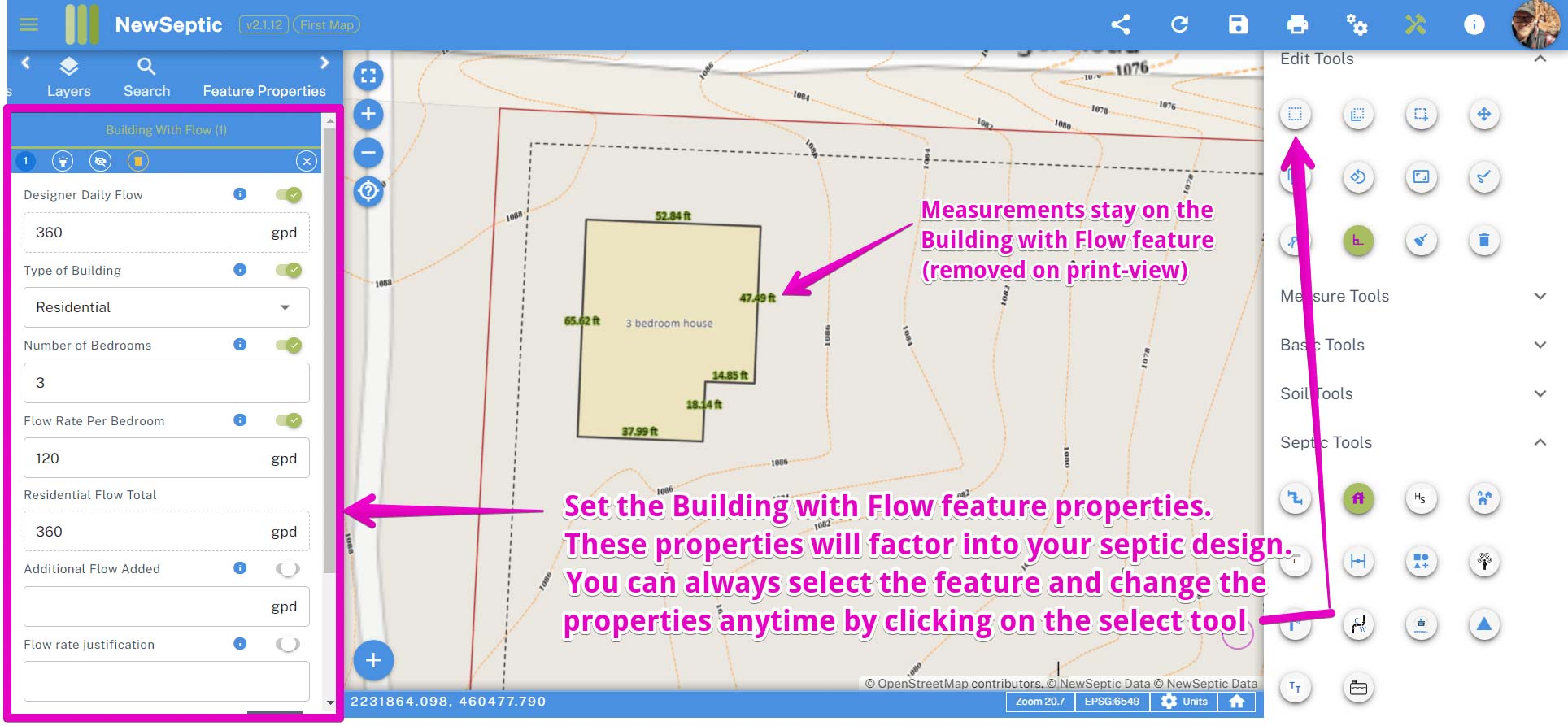Septic Building with Flow Tool 
To start using the tool:
- Locate and click on the tool icon. The septic Building with Flow tool is located on the right tool panel located here:
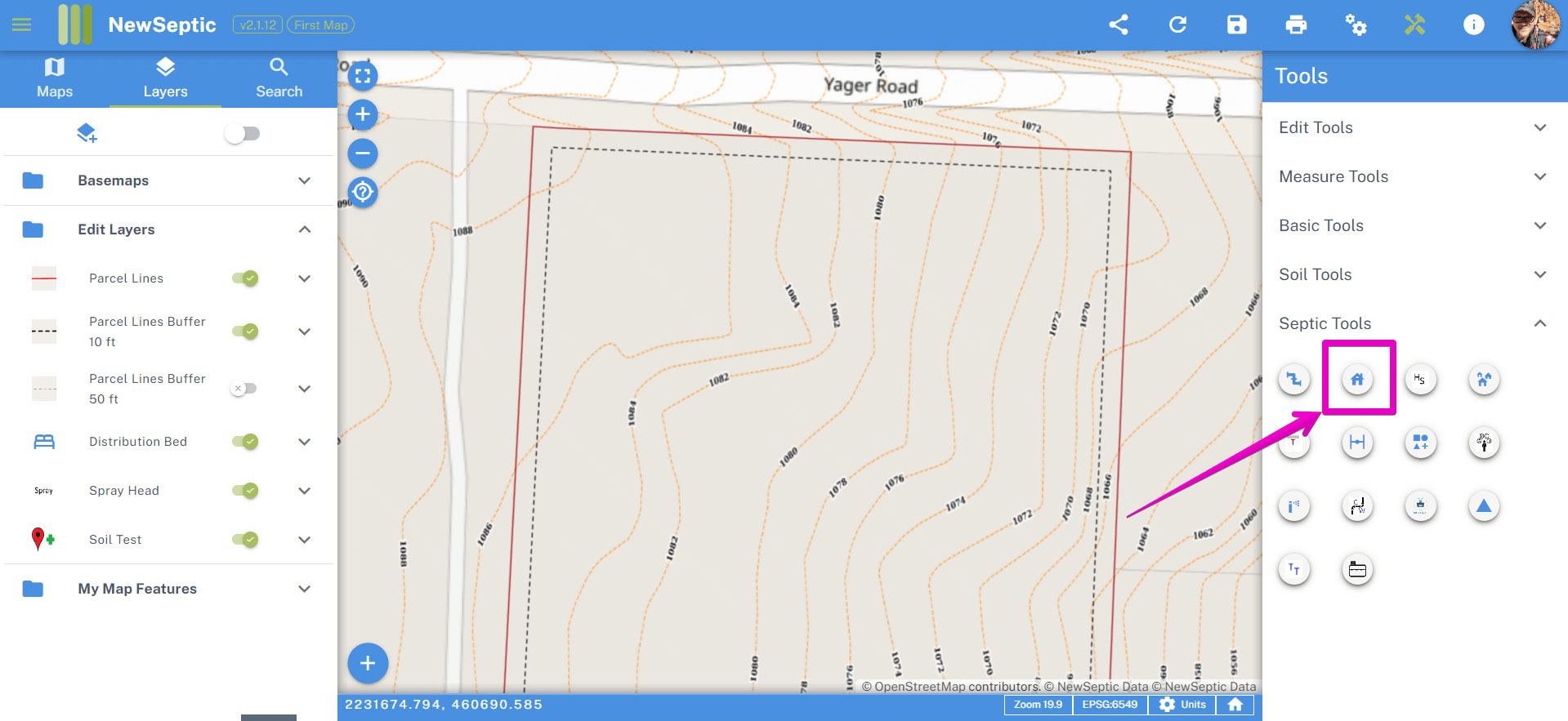
- Move your cursor to the map area and start clicking to add vertices. Double-click to finish your drawing.
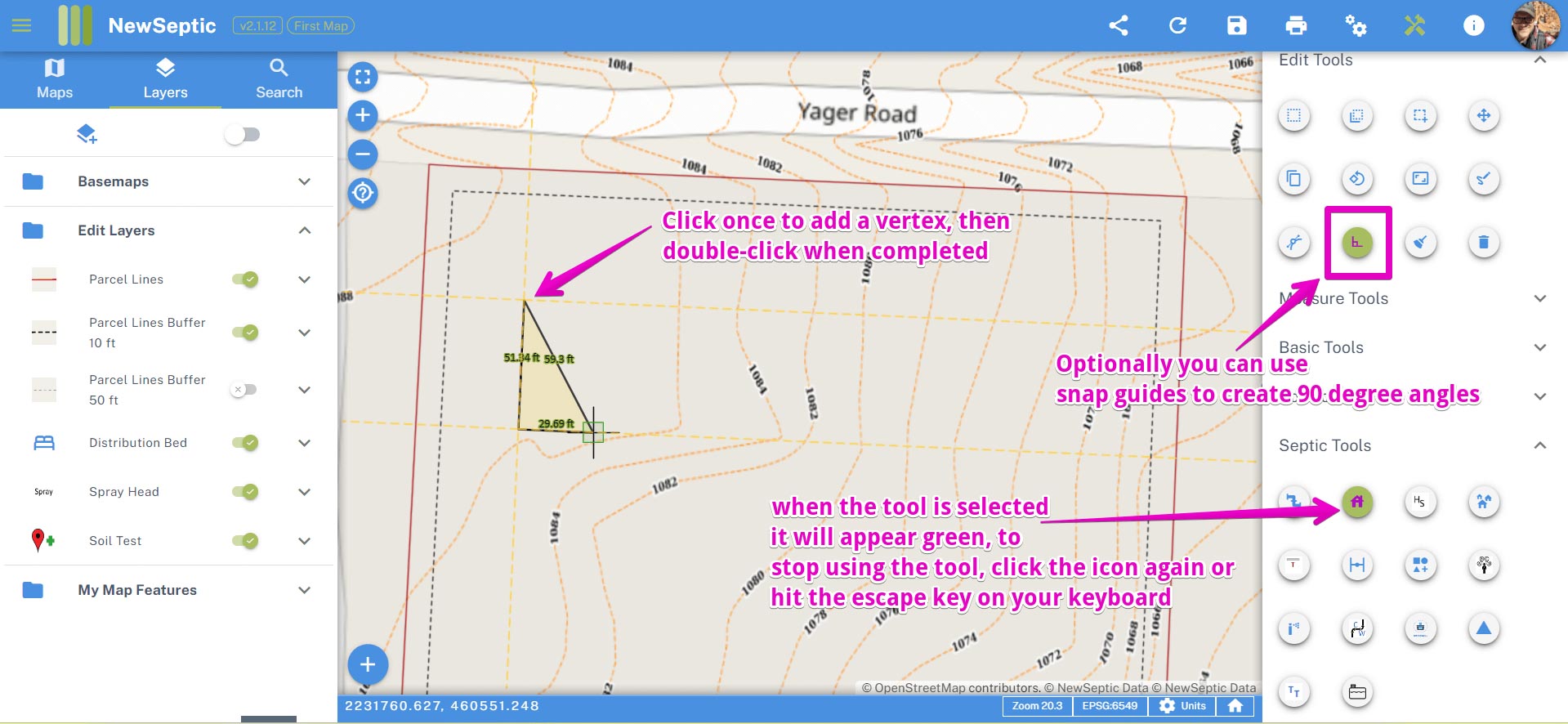
- Once the component is completed, you should see the component properties. The Component properties should include only those you would need to see in your area of operation. Component properties are specific to States and/or Counties and Members. Click here to learn more about component properties and setting defaults.