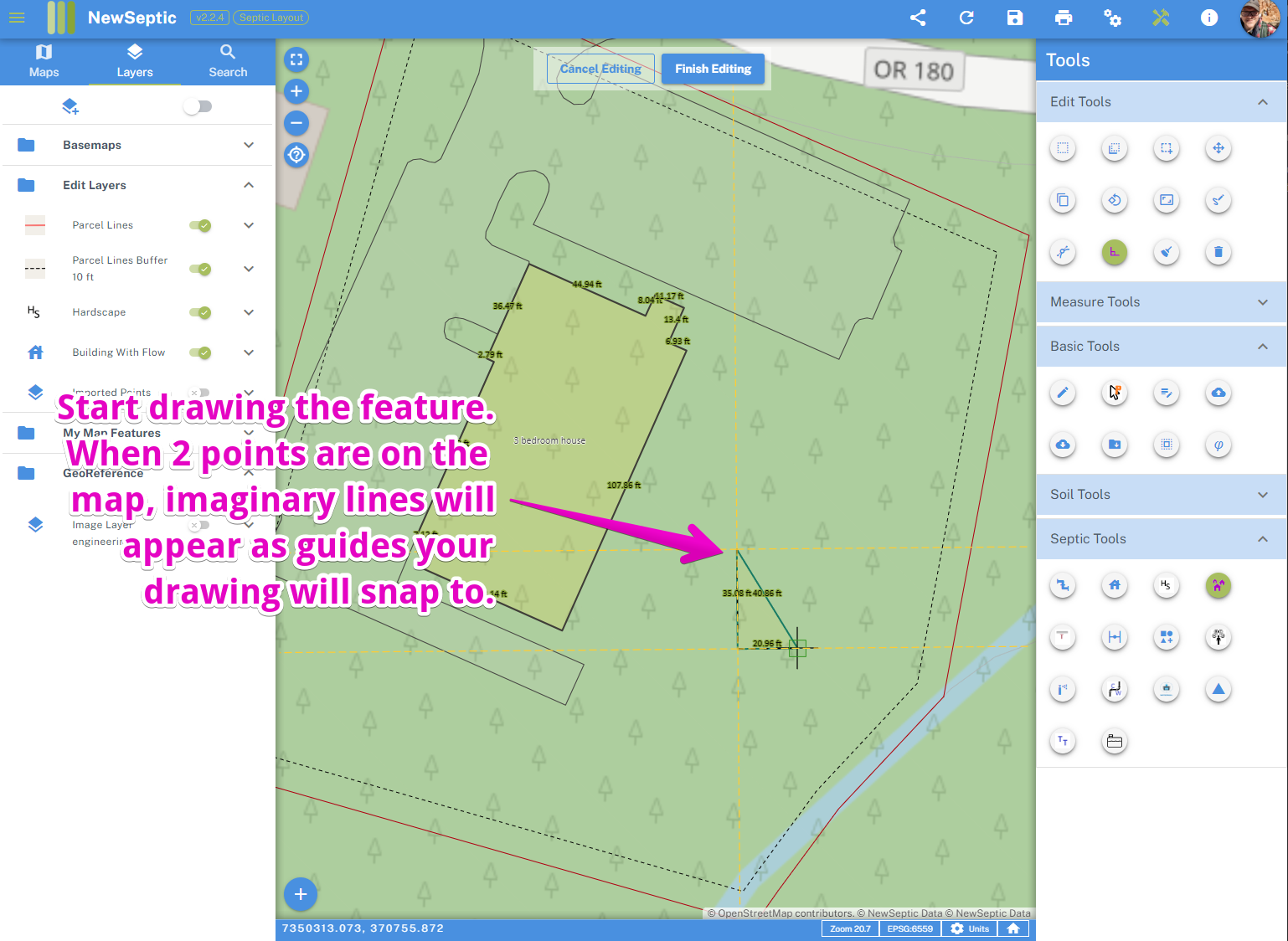Snap Guide Tool 
WARNING
The Snap Guide Tool will only appear in the Edit Tools if you select a drawing tool that draws polygons or lines
Sometimes you may want to draw features at right angles such as Buildings.
To use the Snap Guide Tool, follow these steps:
Click on the feature you want to draw
Click on the Snap Guide Tool in the Edit Tools
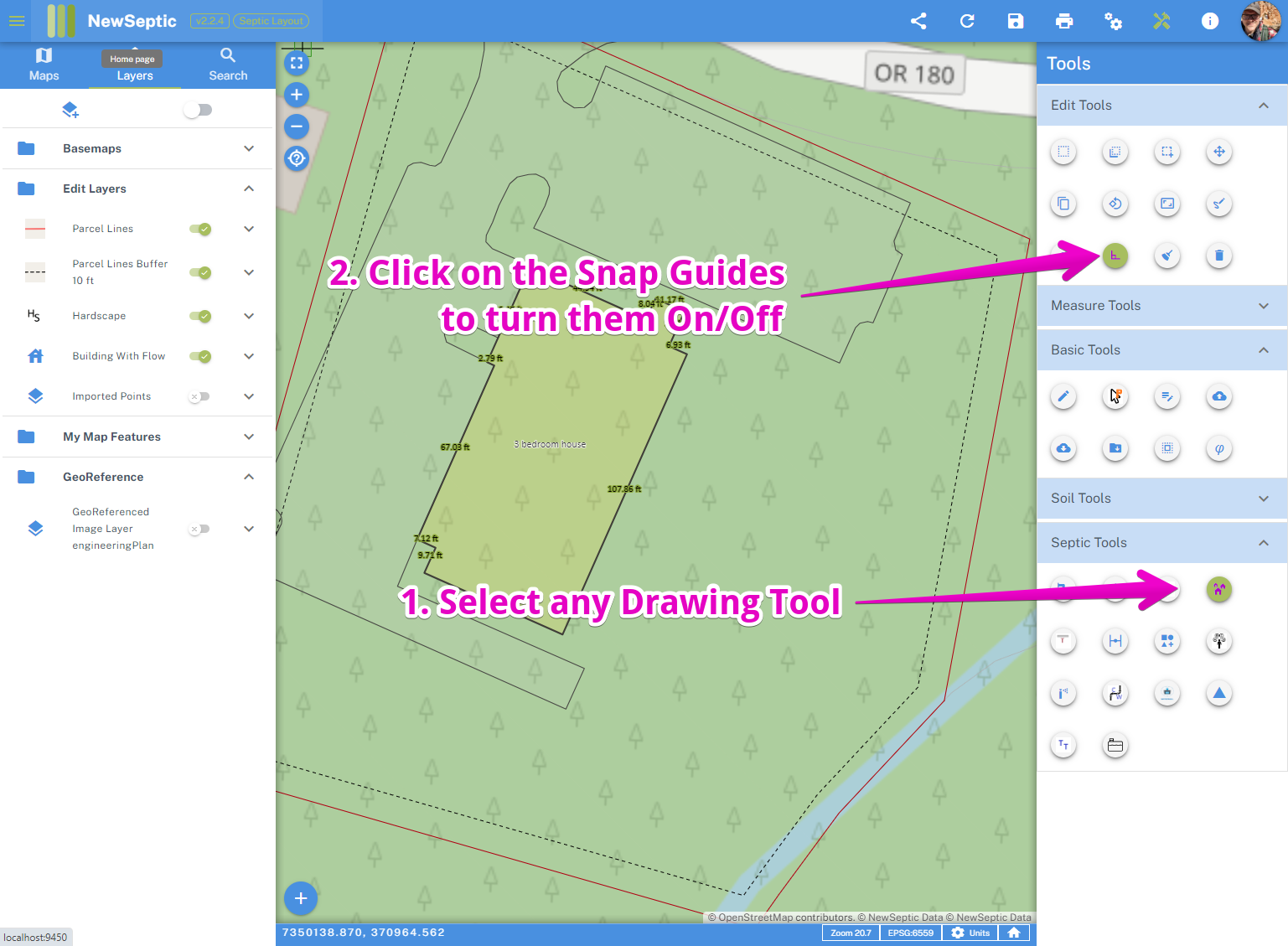
- Once 2 points of the feature are drawn on the map, imaginary lines will appear on the map and allow you to follow as a guide to click along to generate 90 degree angles.