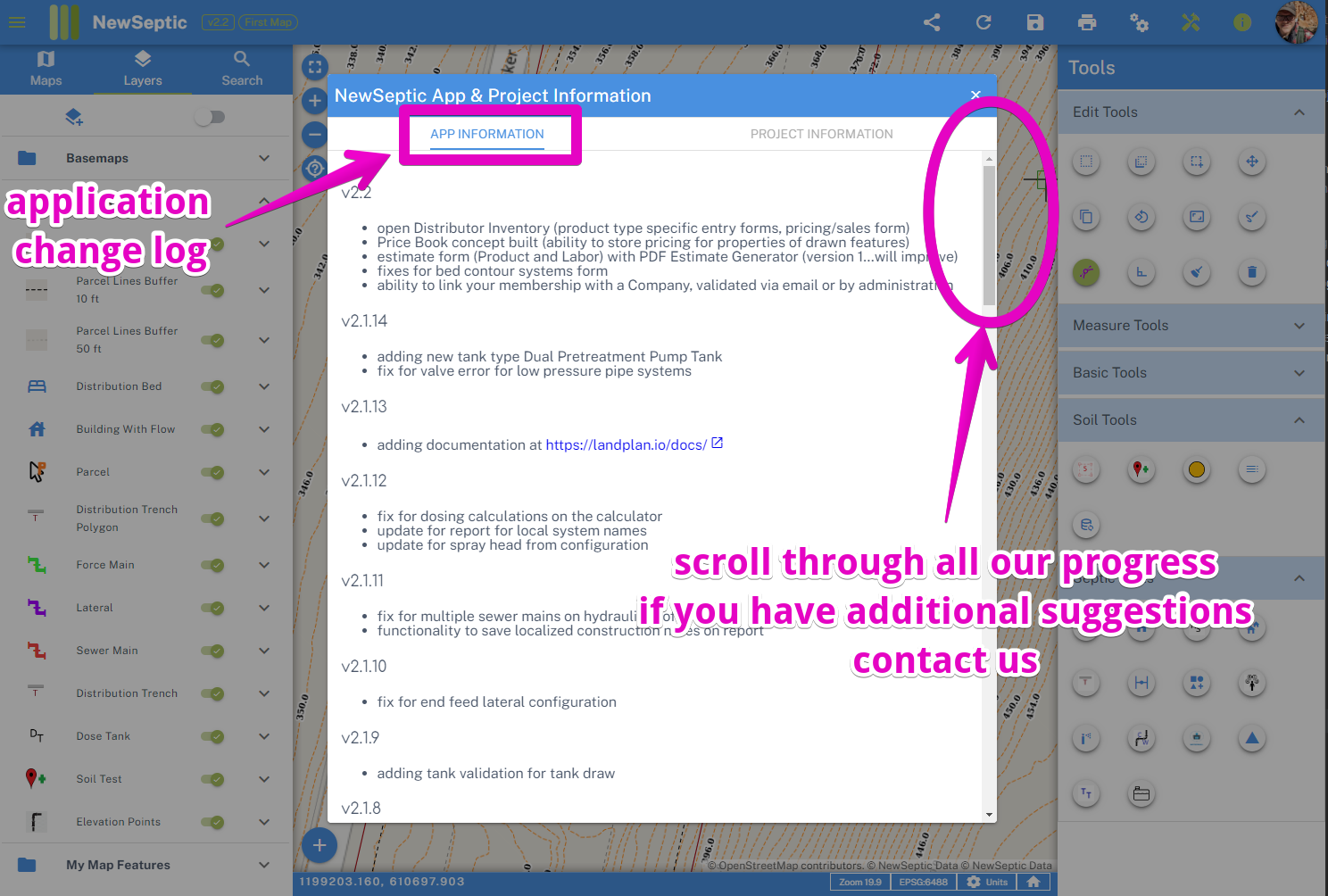Project Information
landplan offers the ability to easily copy project information for sharing or including in emails etc.
To open the Project information dialog, click the project information icon in the top right of the map
You can click on the copy links to easily copy that information to a clipboard, like detailed below:
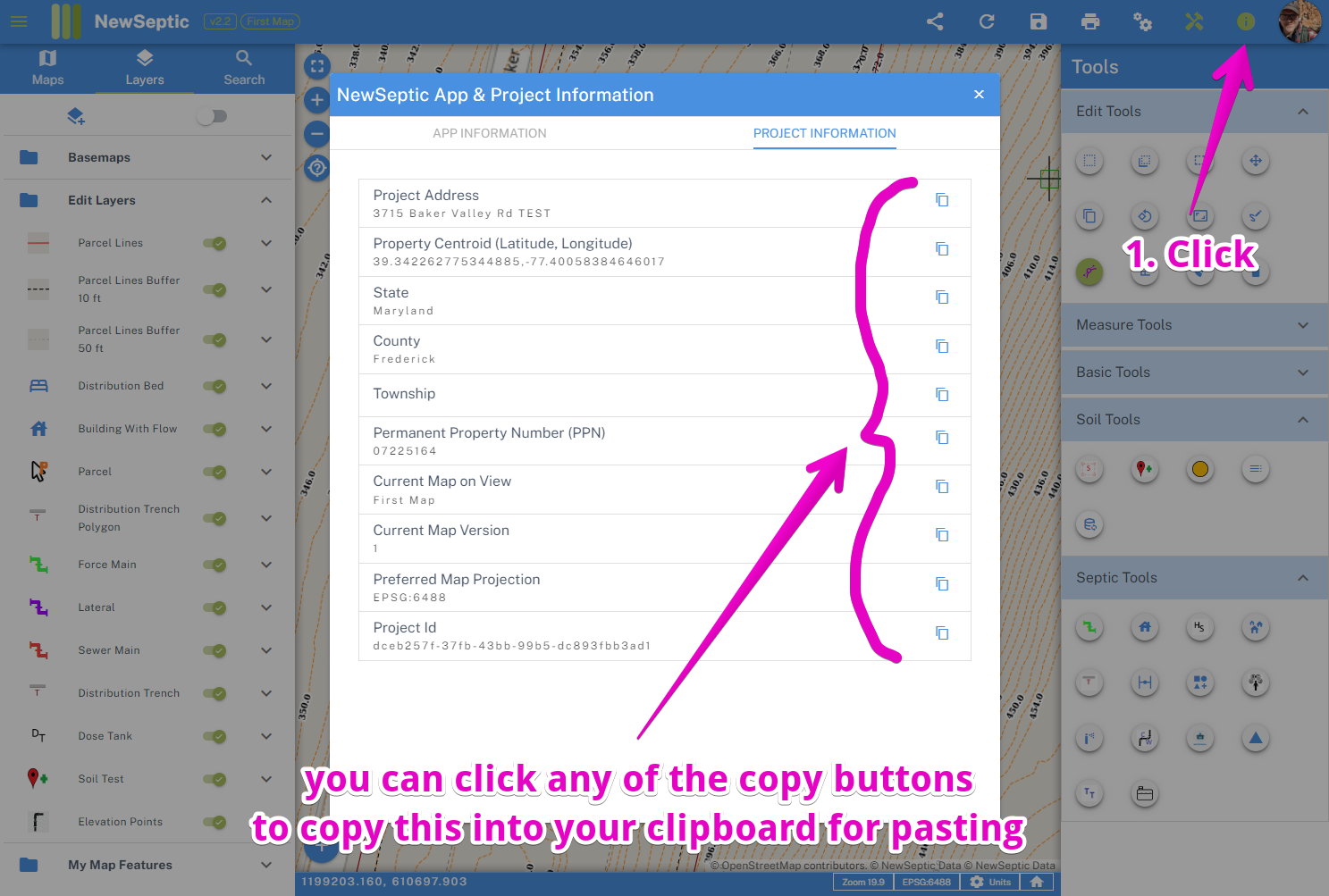
From this dialog you can also select the App Info Tab and view recent updates made to the program with our change log.
We are always improving the program, adding helpful features that make land planning simpler and a smoother process.