Distribution Method 
There a few recognized distribution method types in landplan.io. Each of these methods are represented on the map through the Distribution Method feature with is a point on the map connecting pipes.
Common Distribution Method Types:
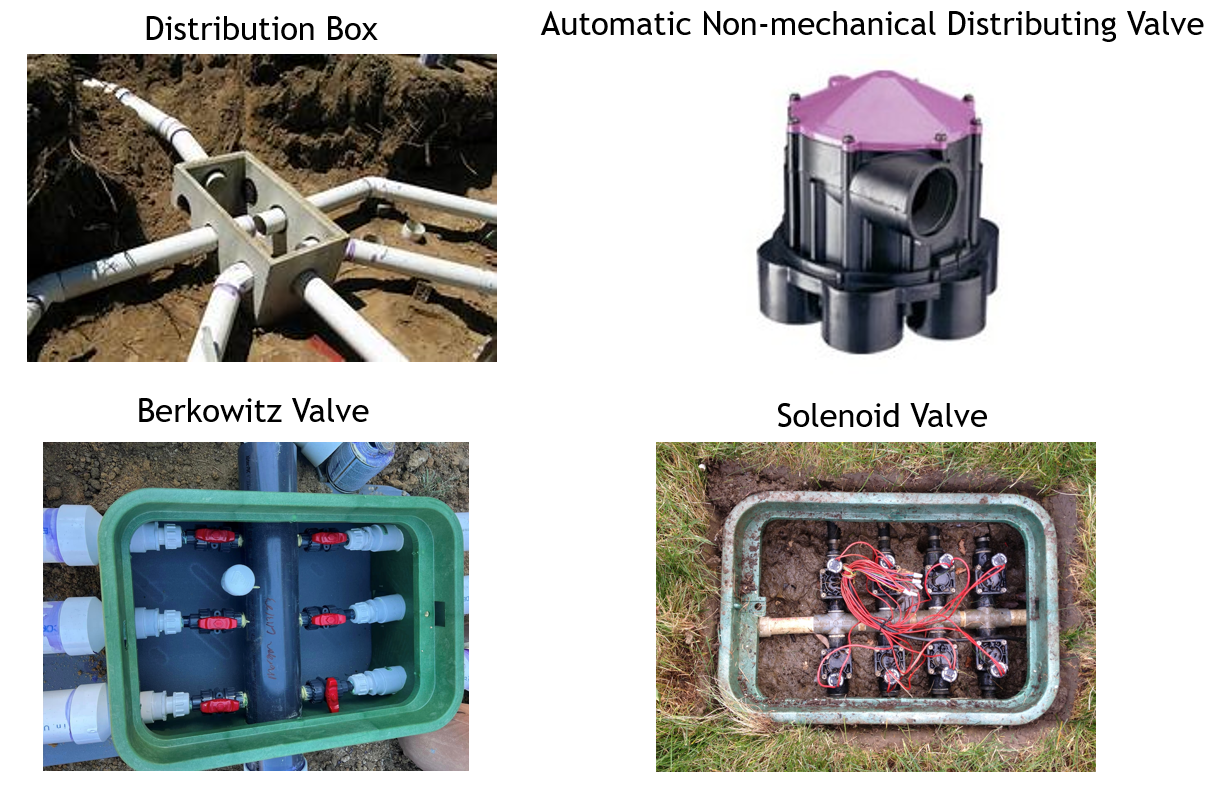
TIP
It is important for the Calculator program to use the correct pipes when drawing pipe networks and distribution methods, especially regarding pressure networks/pumping systems.
Here is a list of distribution methods, description, the pipe connections in the software:
| Distribution Method Type | Brief Description | Pipes To Connect |
|---|---|---|
| Distribution Box | A gravity or pumped in-flow to a gravity outflow | Distribution Main (gravity) or Force Main (pumped) inlet, Distribution Main outlet |
| Automatic Non-Mechanical Distributing Valve | A non-mechanical/electrical pumped in-flow to a pumped outflow | Force Main (pumped) inlet, Manifolds outlet(s) (one per zone) |
| Solenoid Valve | A mechanical/electrical pumped in-flow to a pumped outflow | Force Main (pumped) inlet, Manifolds outlet(s) (one per zone) |
| Berkowitz Valve | A pumped in-flow to a gravity outflow | Force Main (pumped) inlet, Distribution Main outlet |
To use the tool: follow the steps below:
Locate the Tool in the Septic Toolset and click it. You can draw the components in any order inlet pipe, distribution method, outlet pipe or however you like, but it is recommended to use snapping to make sure you can connect the pipes. You can learn more about the snapping concept and how it's handled in landplan.io at: Snapping Concepts
Click on the map where you want the distribution method.
Select the Type of Distribution Method
Fill out any additional properties specific to the Type
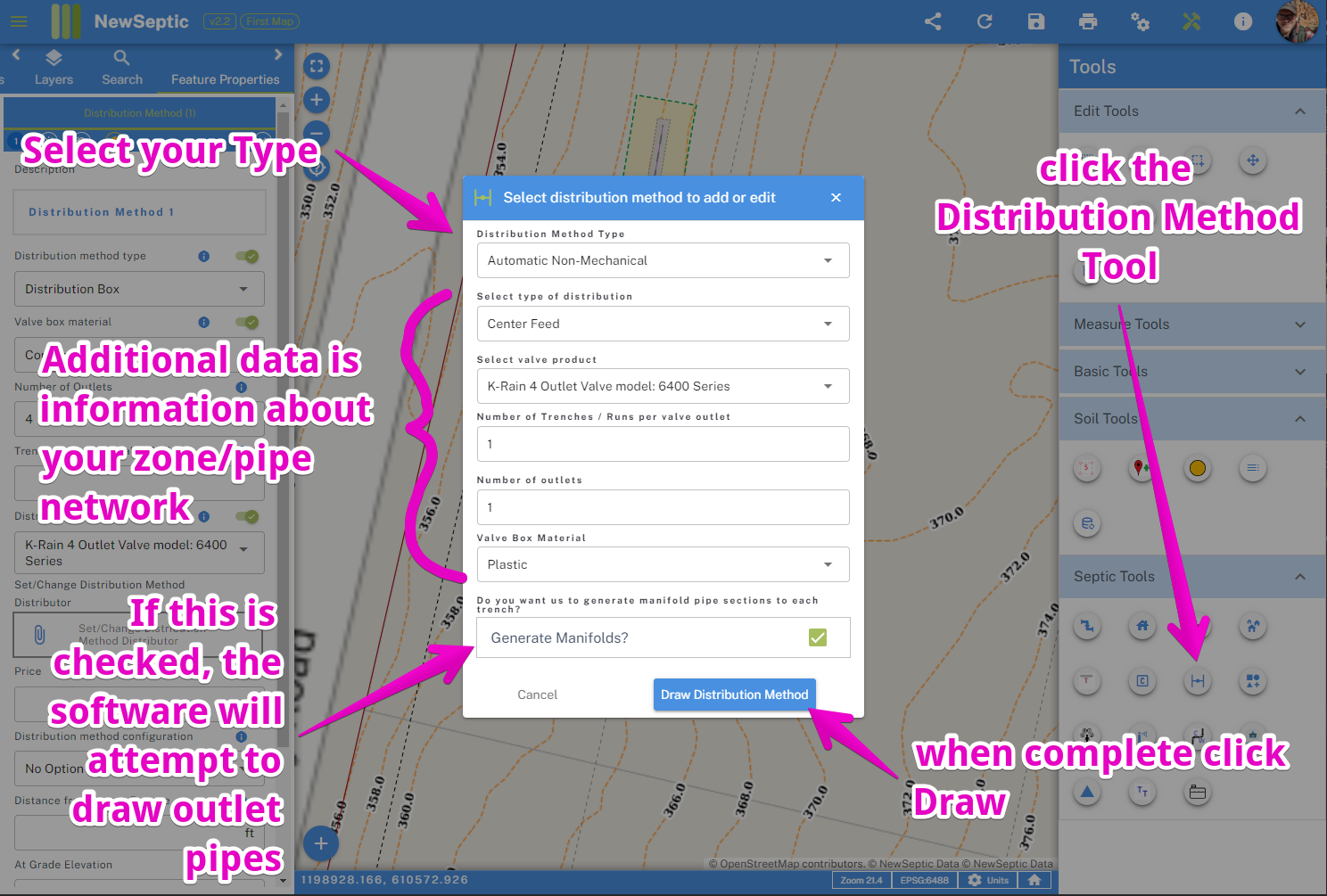
- landplan.io will attempt to draw the outlet pipes (Distribution Main or Manifold depending on the Type of Distribution Method)