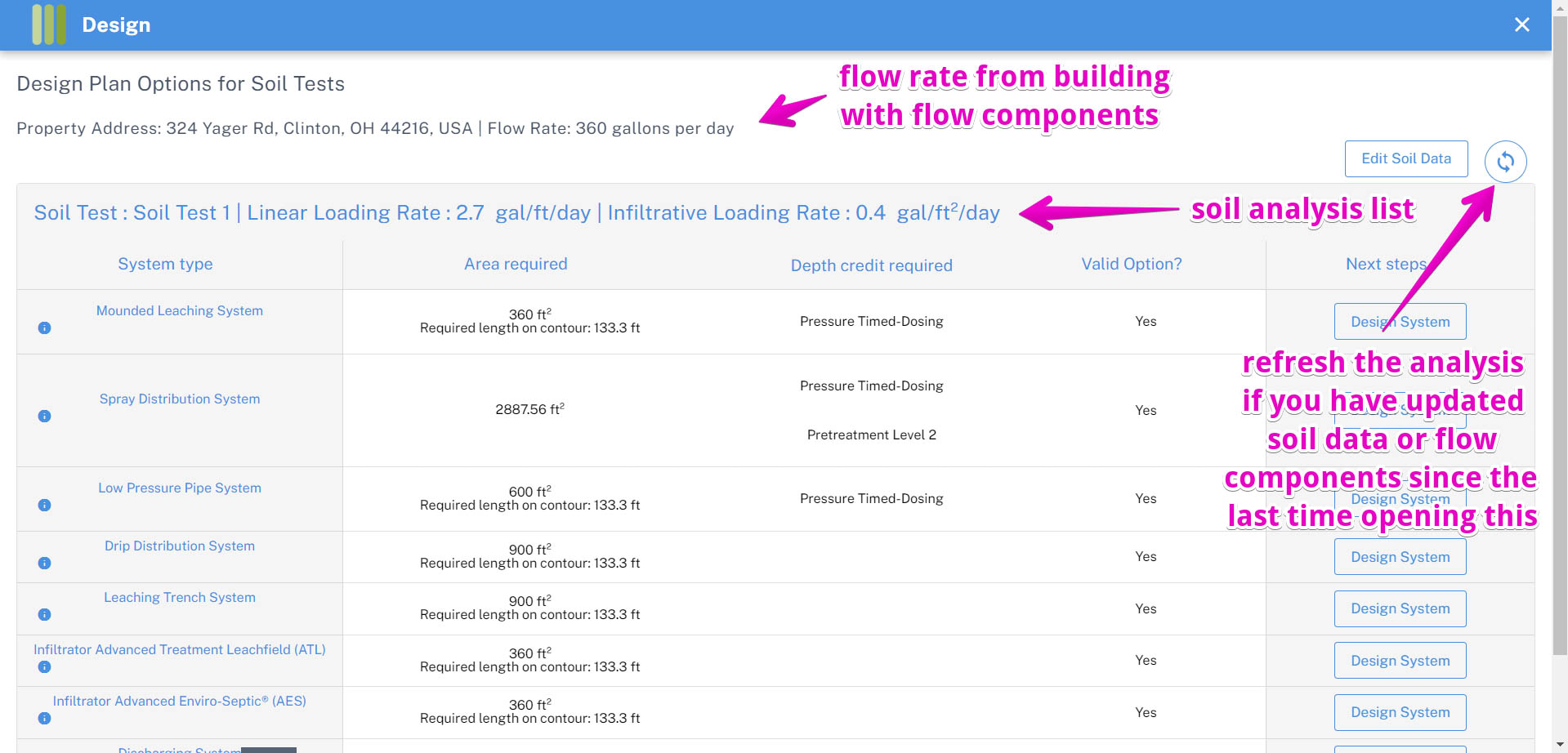Septic Check System Options 
The ability to draw many components on the map, including components like the building with flow and soil tests, will cause the design requirements to vary. The check system options tool will bring up a window that provides an overall look at your total building with flow, daily flow rate, and an analysis estimate for your entered soil data.
To use the tool, click on the check system options tool in the right panel septic toolset. A window will open with a total flow rate and breakdown analysis of all soil tests on the map: