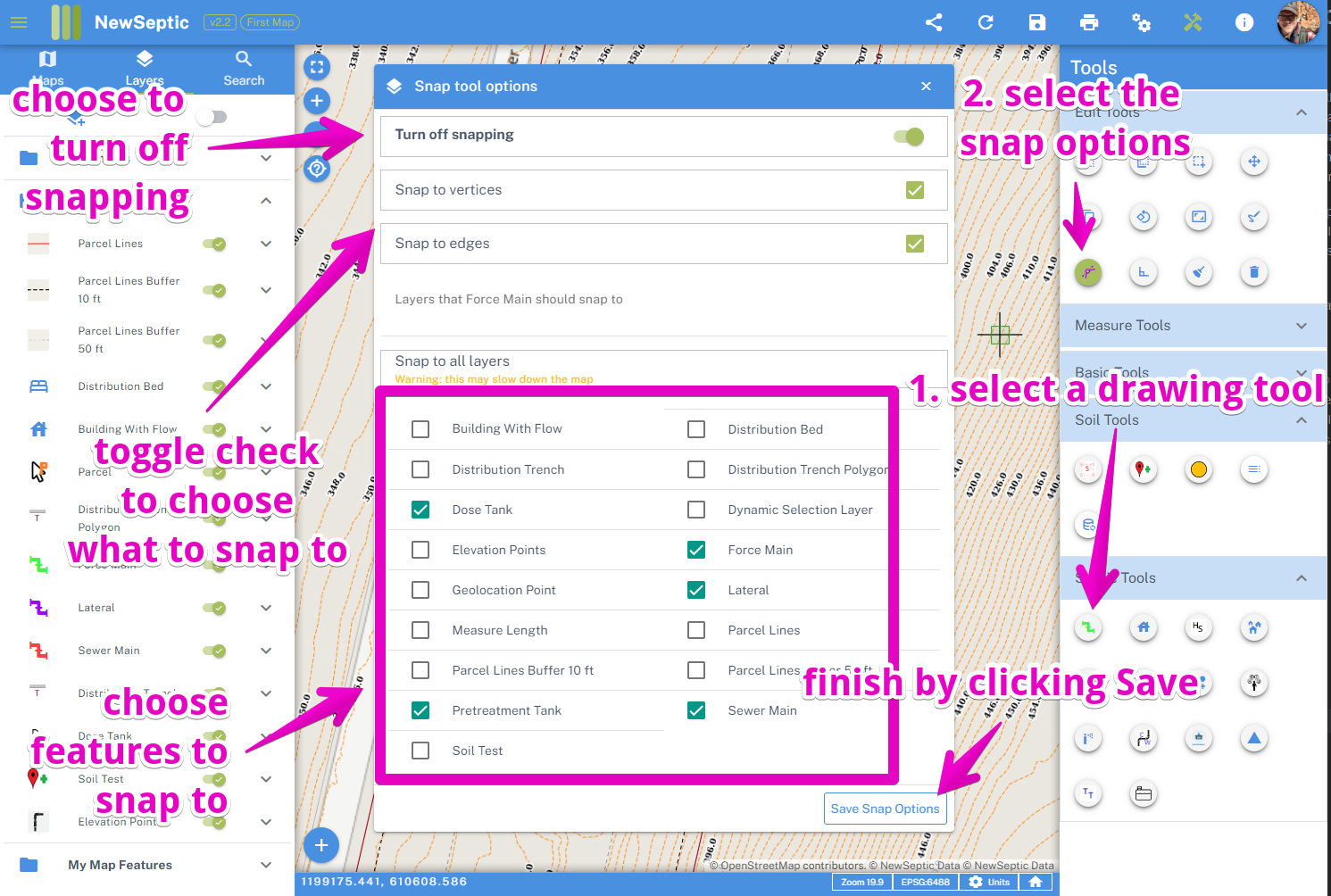Snapping Concepts 
landplan offers the ability to select how each feature snaps to other features. For example, you may want a pipe feature to snap to a building with flow, but not a water well feature
Snapping is helpful because no matter at what zoom level, you can accurately connect features to other features in different ways.
To start with snapping, you can follow these steps:
Locate and click on the Draw Tool you want to use.
Click on the snap options located in the edit tools and follow the steps in the screenshot below: