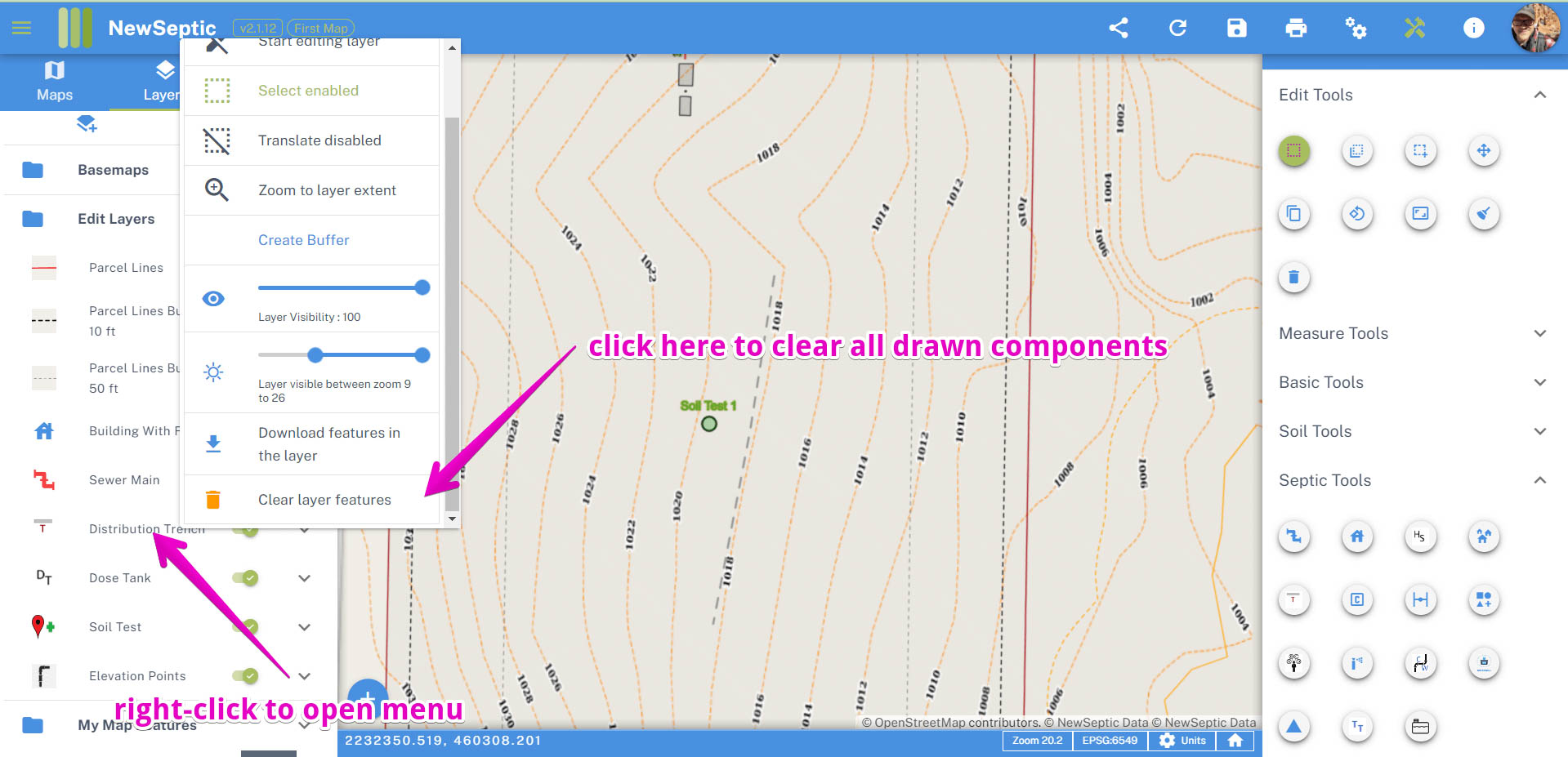Septic Trench Tool Overview 
Our Trench Tool is the basis for creating contour systems. All contour systems have the common requirement for being installed on a single contour line. The trench tool allows you to sketch out the ideal contour line on the property for your system. Additionally, if you are in the field and have collected GPS points for your ideal location
To use the septic trench tool, find and click on the Trench Tool in the right panel septic toolset:
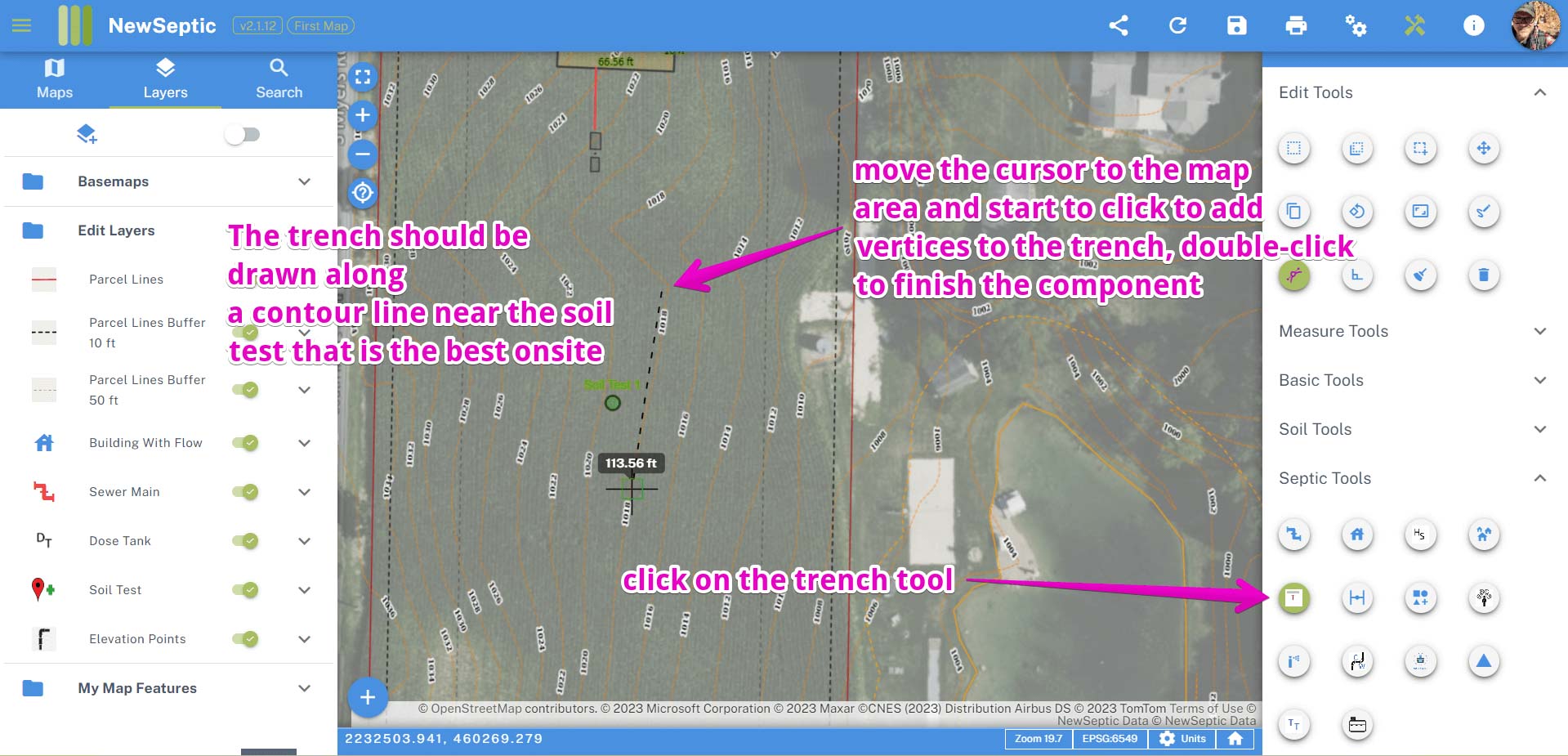
Double-click to finish the trench drawing. You can change properties of the trench component:
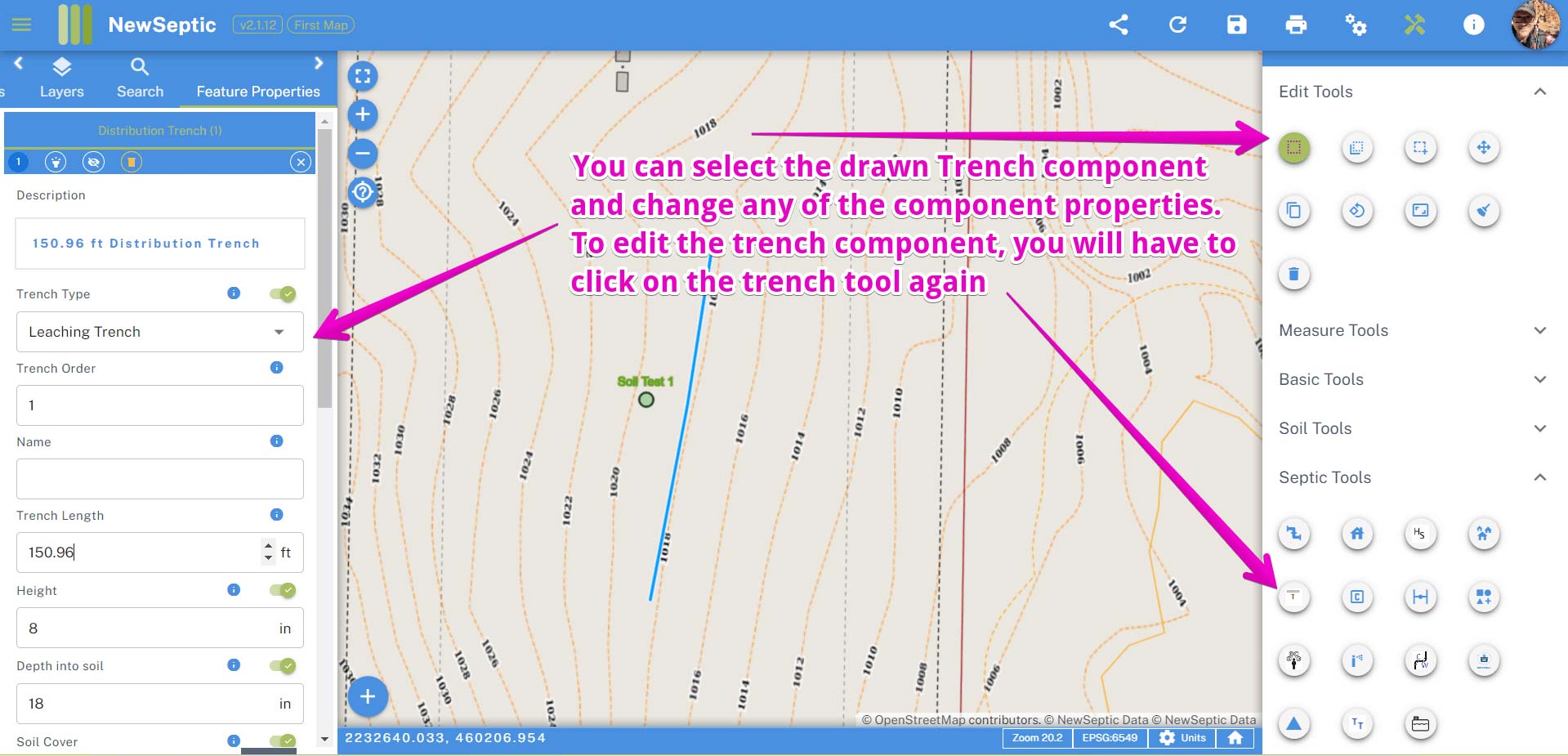
There are a few types of trenches:
- Leaching Trench (a trench in a bed system)
- Curtain Drain (a drain around the entire bed system)
- Interceptor Drain (a drain on a high side of a bed system)
- Pipe Sleeve (can be drawn on top of an existing pipe to indicate a pipe sleeve)
The septic trench tool is the first required step to Create Contour Systems
Editing Trench Location After They Are Drawn
You can edit trench locations after a bed is drawn or trench by selecting the trench tool, hovering the cursor over top of the trench, click and move the cursor to the desired location
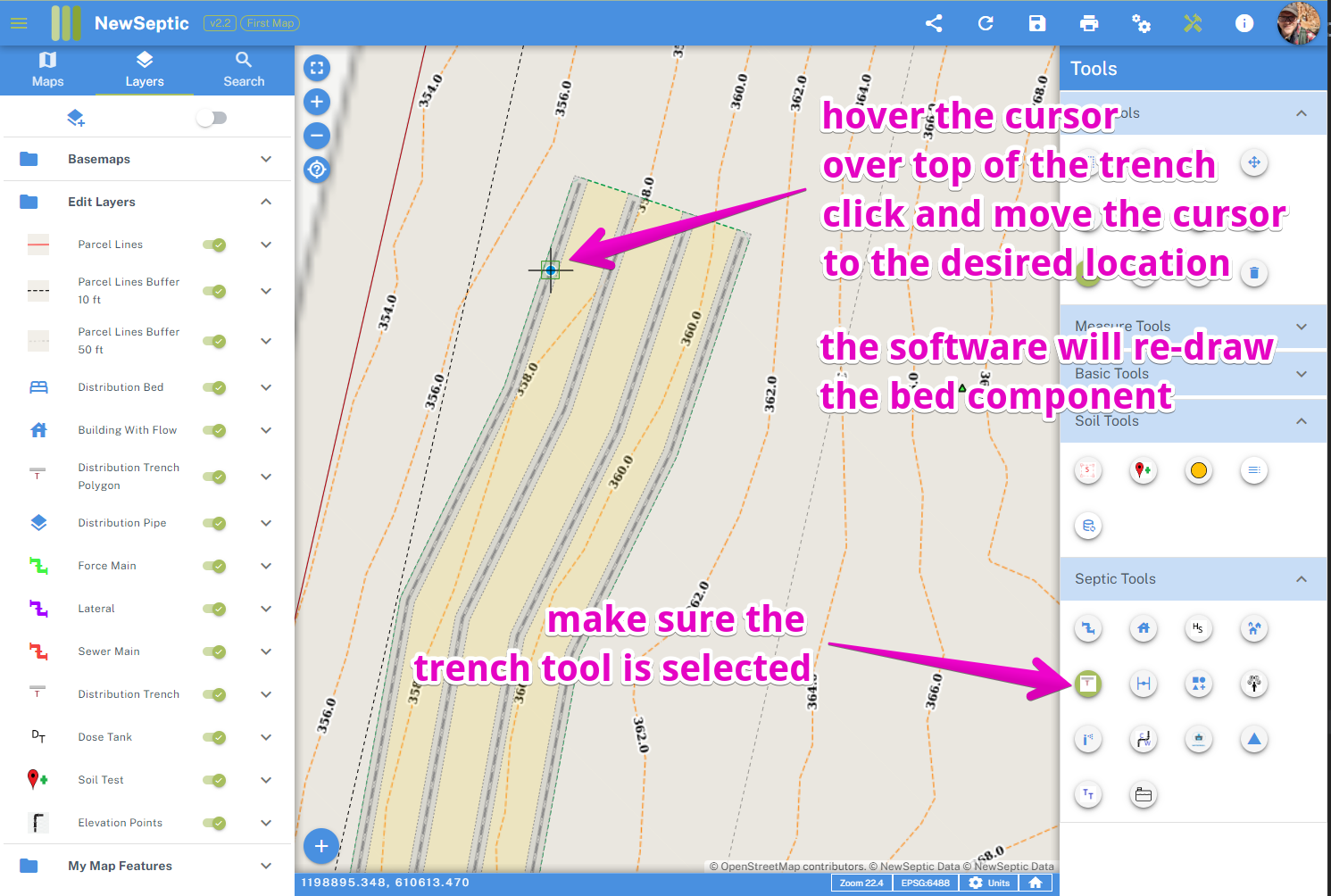
If there is a related Bed Feature associated with the trenches, the bed will be re-drawn
Clearing all Drawn Components
You can ensure all drawings are cleared from a component type by right-clicking over top of the layer on the left tab, then scroll to and click on clear all features.