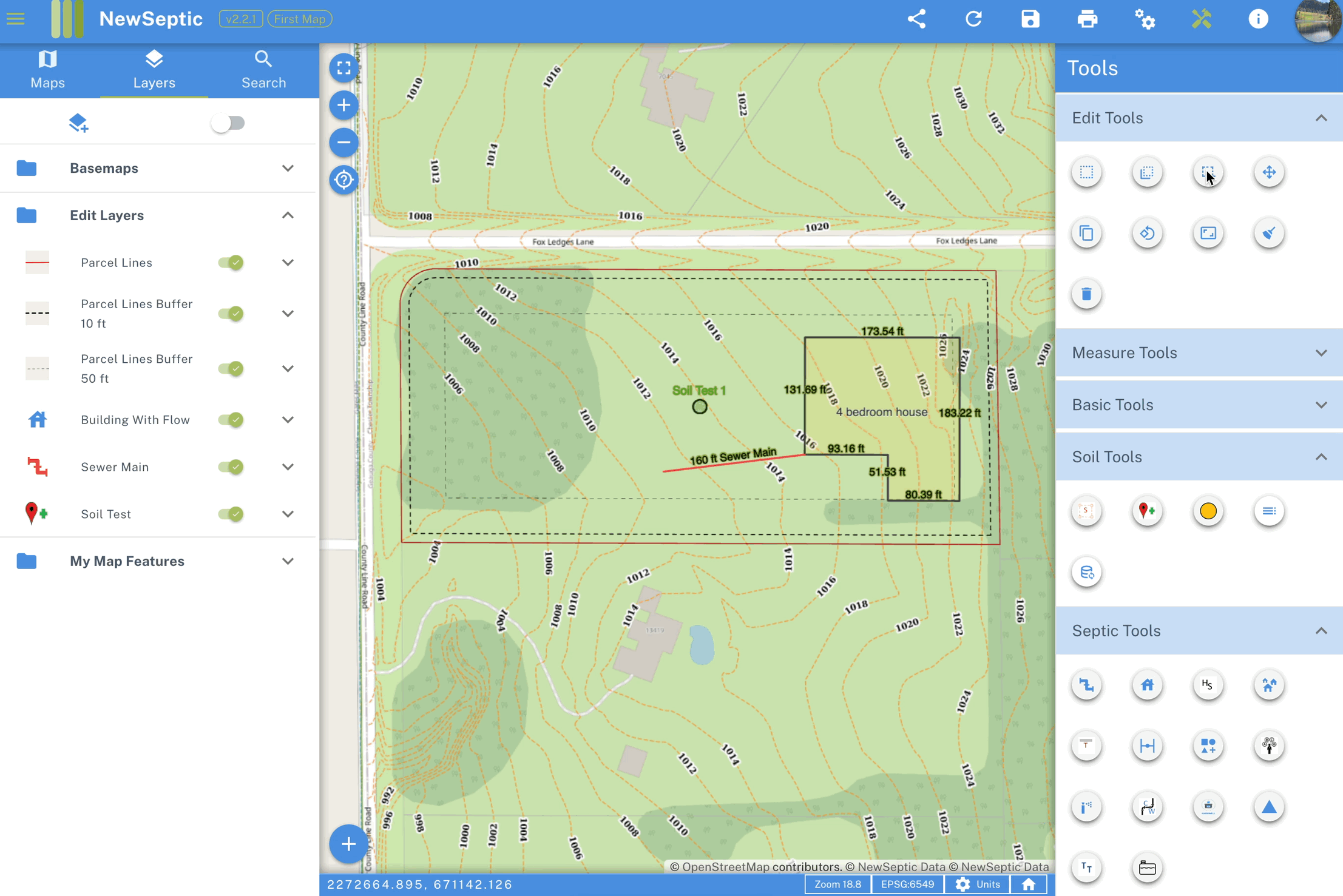Select Tools
Select Single Feature
Selects the first feature on top of the map on the clicked part of the map
- Activate select tool by clicking on the select button
- With the select tool active, click on the feature you want to select on the map (the feature must be selectable and features such as basemaps cannot be selected)
- If feature was selected, a window with feature information open on the left drawer
- Once done, click on the select button again to deactivate the tool
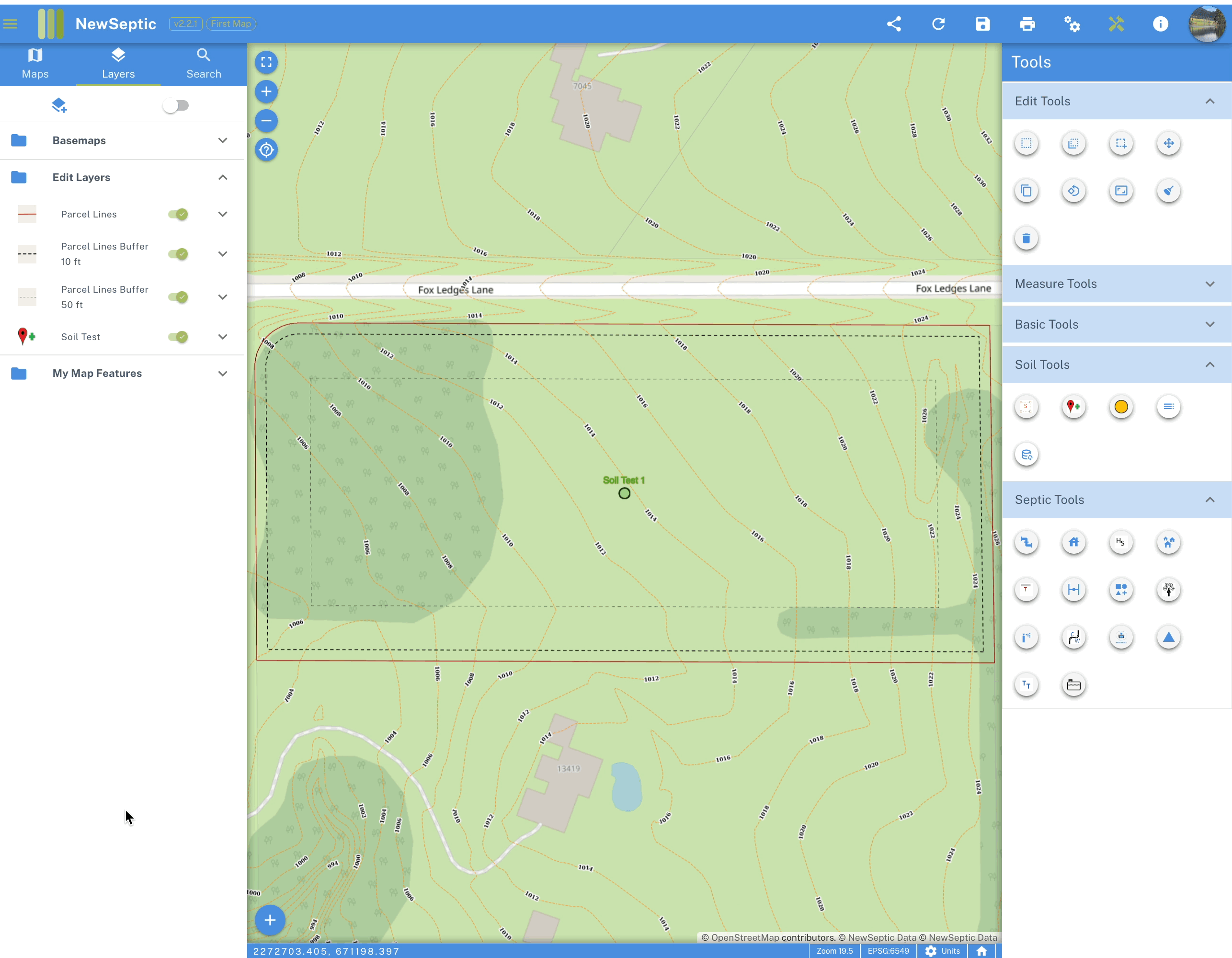
Select Multiple Feature
Select all features on the clicked part of the map
- Activate select multiple tool by clicking on the select multiple button
- With the select multiple tool active, click on the feature(s) you want to select on the map (the feature must be selectable and features such as basemaps cannot be selected)
- If feature(s) was selected, a window with feature information open on the left drawer
- Once done, click on the select multiple button again to deactivate the tool
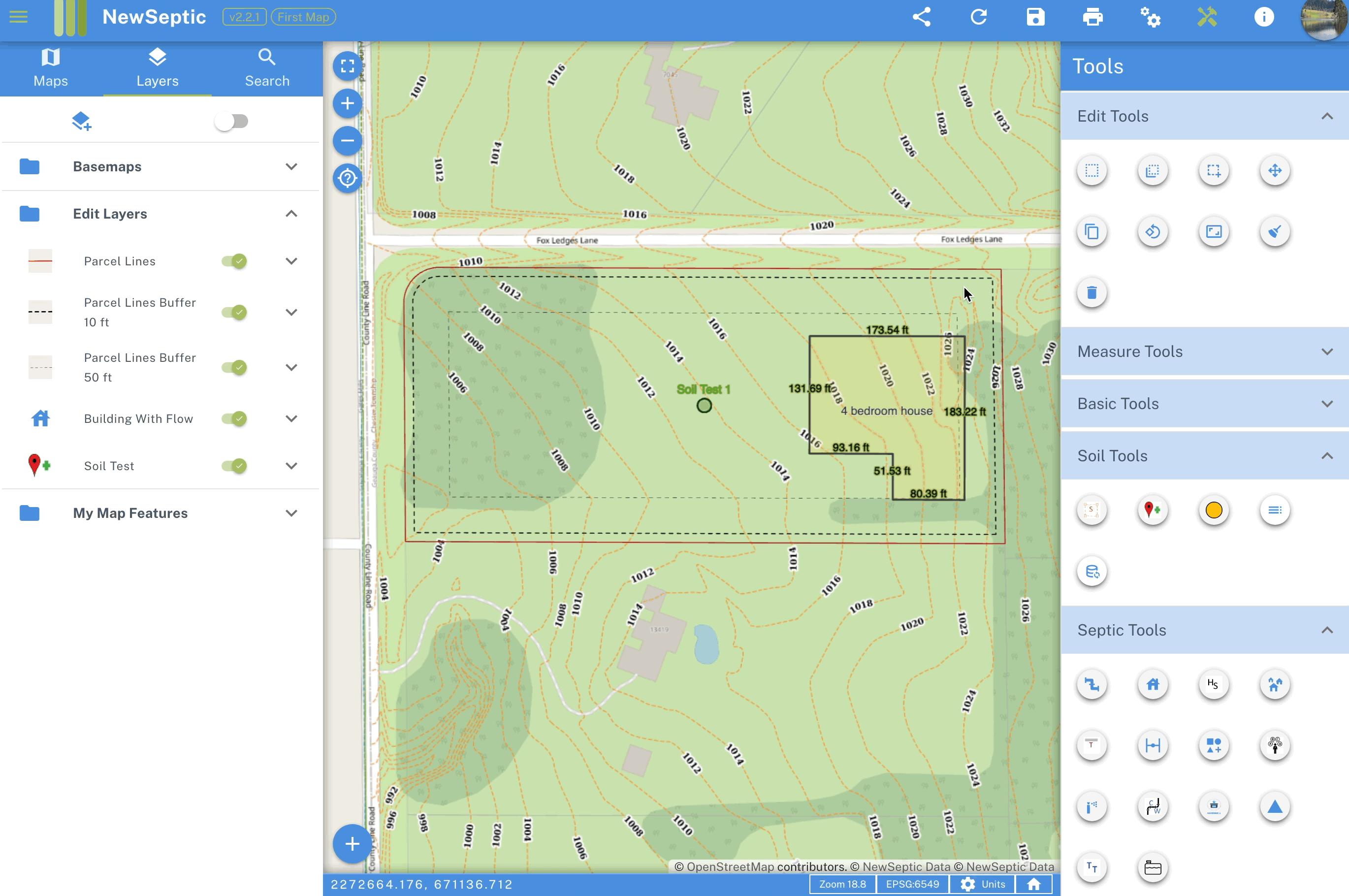
Select Features By Dragging (Drag-Box)
Select all features on the area of the map where the drag-box was done
- Activate select by drag tool by clicking on the select by drag button
- With the select by drag tool active, drag on the feature(s) you want to select on the map (the feature must be selectable and features such as basemaps cannot be selected)
- If feature(s) was selected, a window with feature information open on the left drawer
- Once done, click on the select by drag button again to deactivate the tool