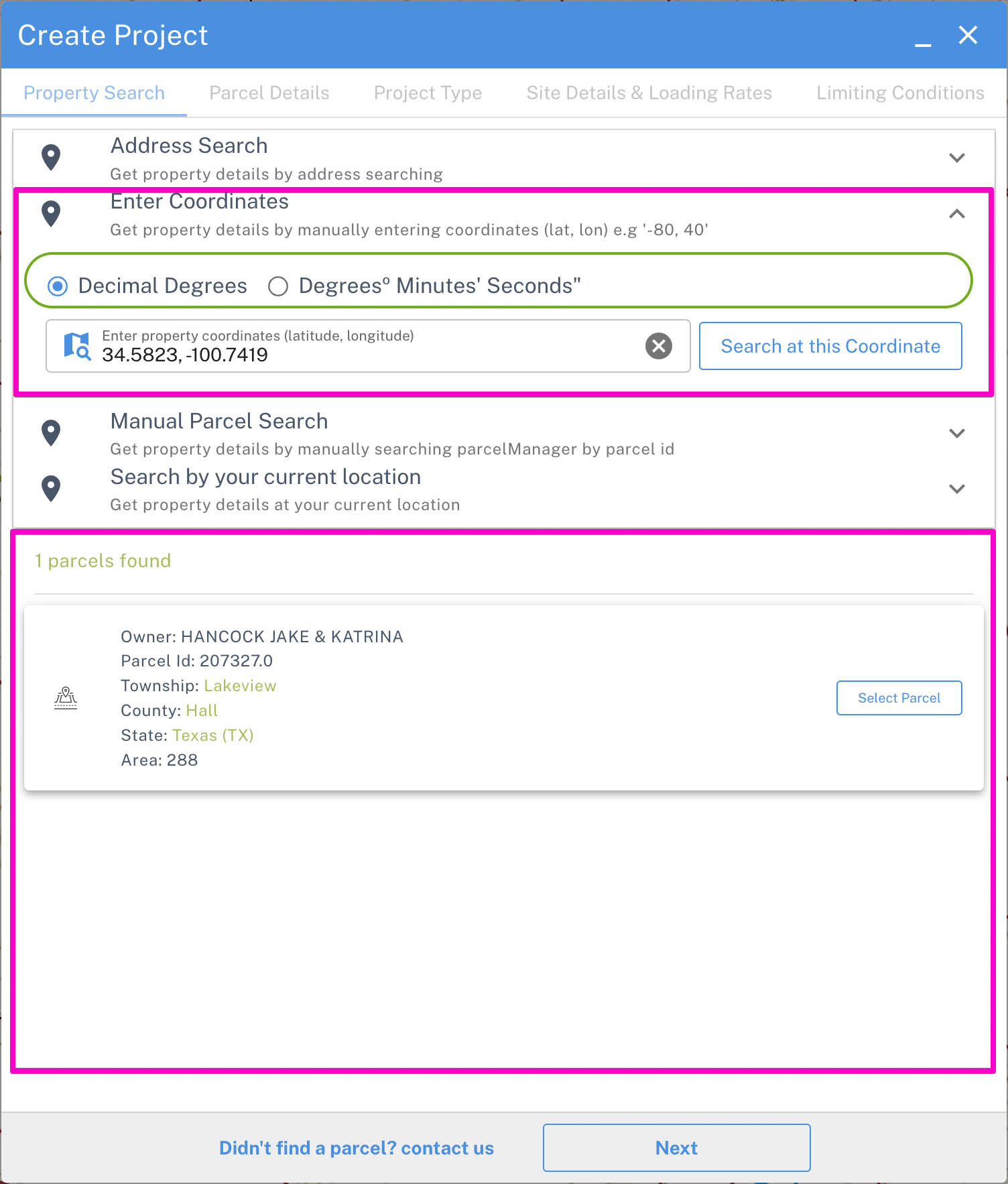Parcel Search
To open parcel search, click on the button on the bottom left of the map
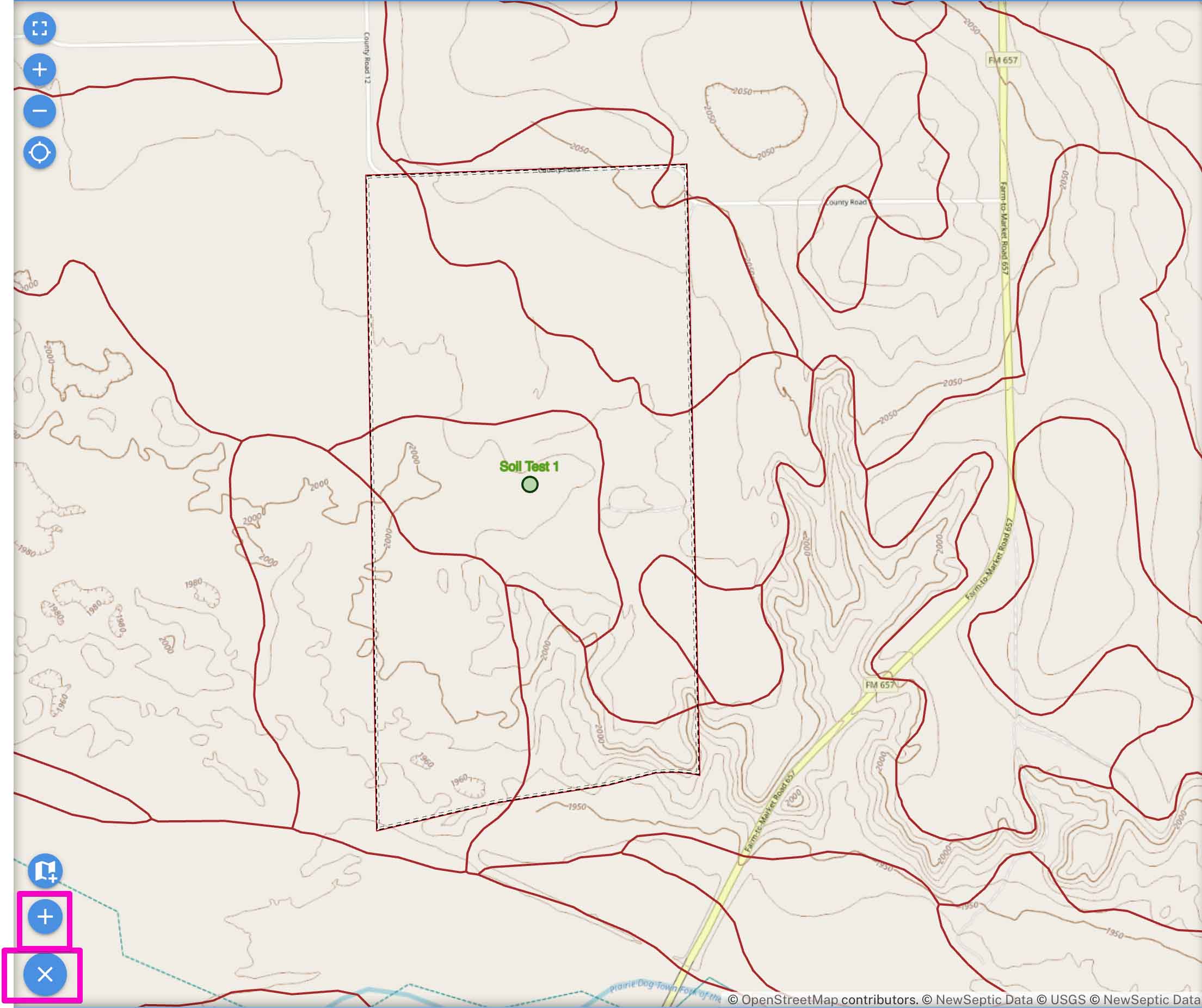
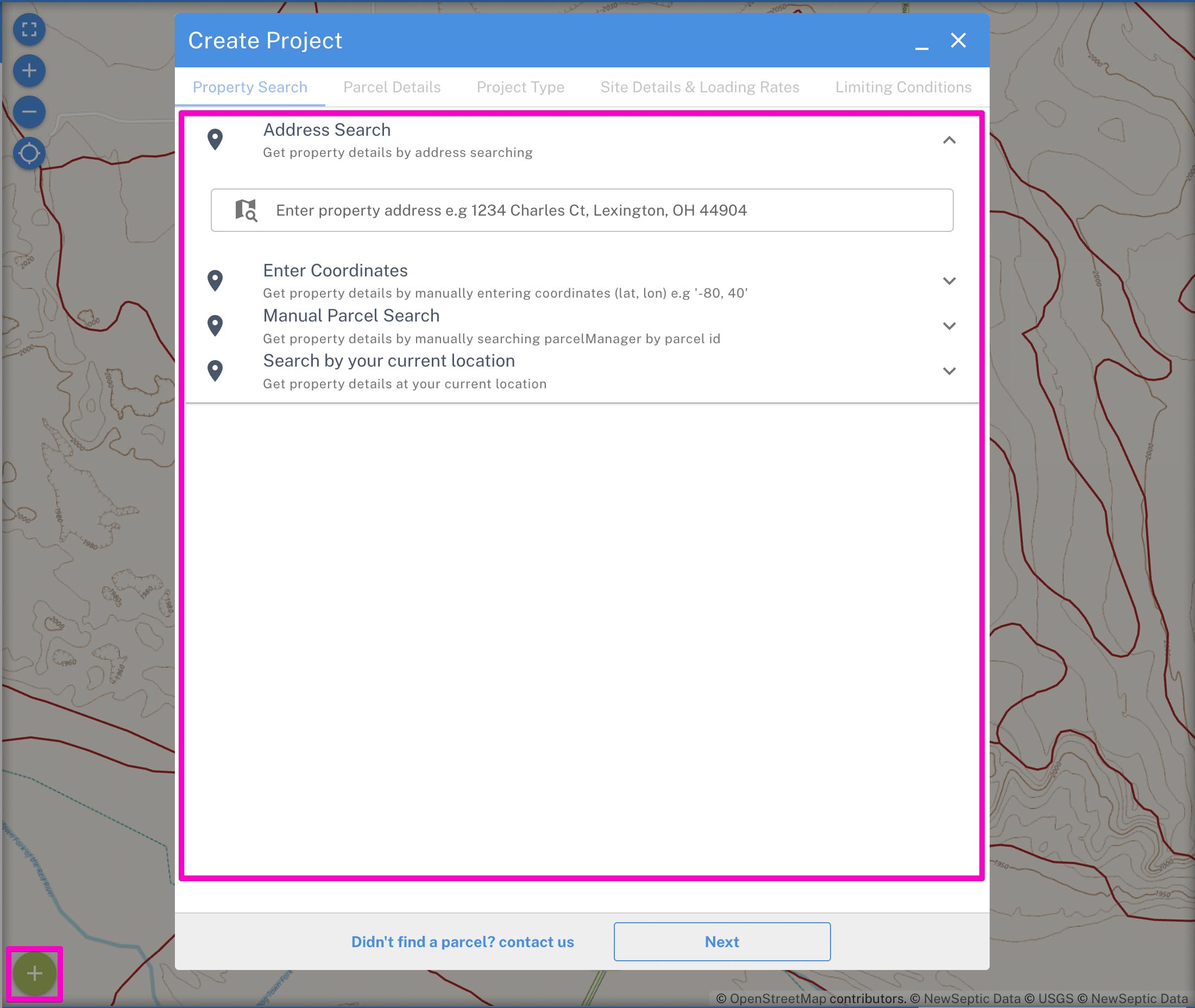
The best way to start your project is by searching for the parcel where the project is based. landplan.io gives you several ways to search for your desired parcel as described below:
Search By Address
This involves using the geocoders (Google, Bing, Nominatim, Photon) to autocomplete and search for addresses inserted by the user. The geocoders gives a list of results with the most relevant placed at top of the list.
There is an option to add or unselect a geocoder as shown below:
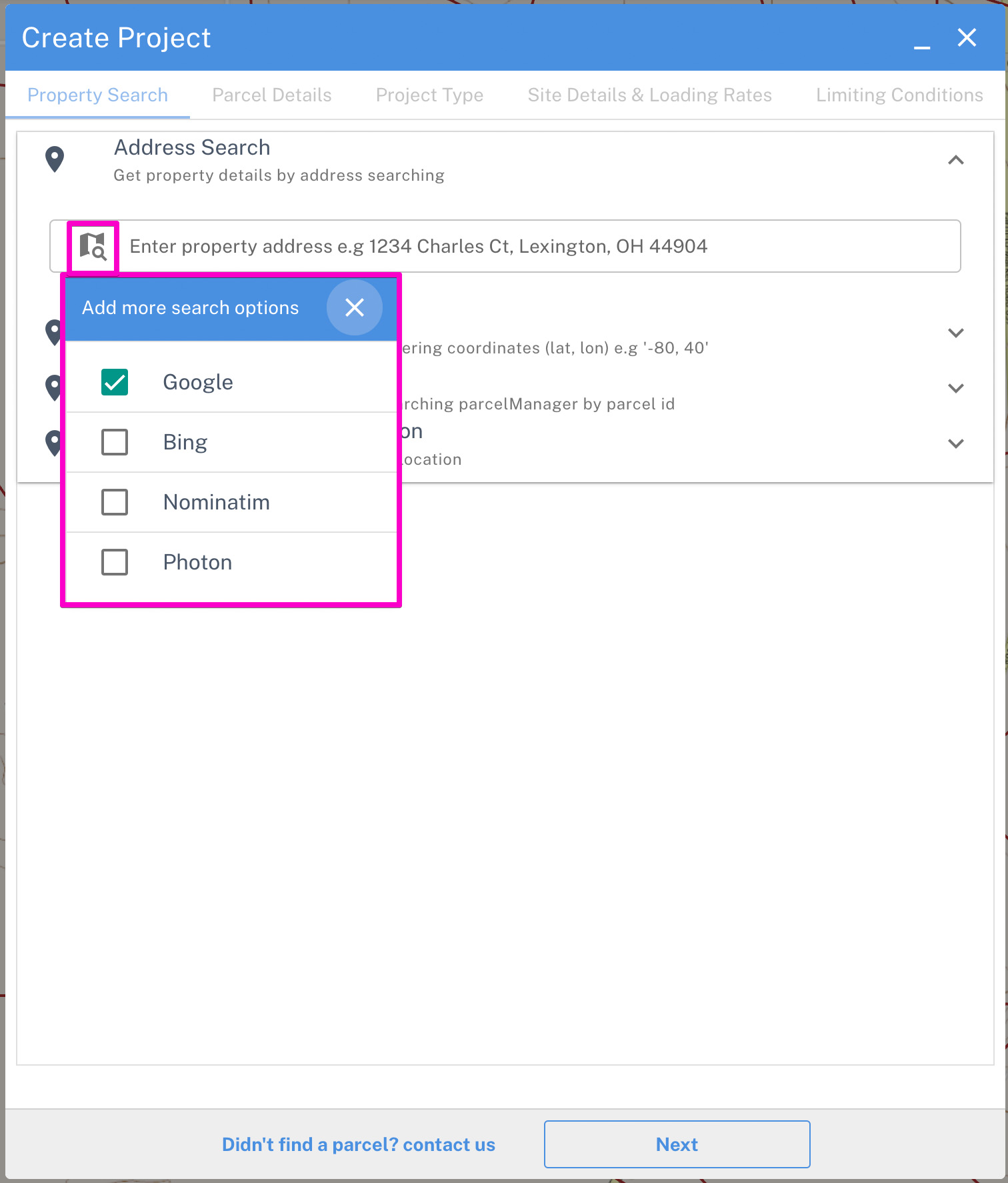
Below is a sample of search with 10 results found
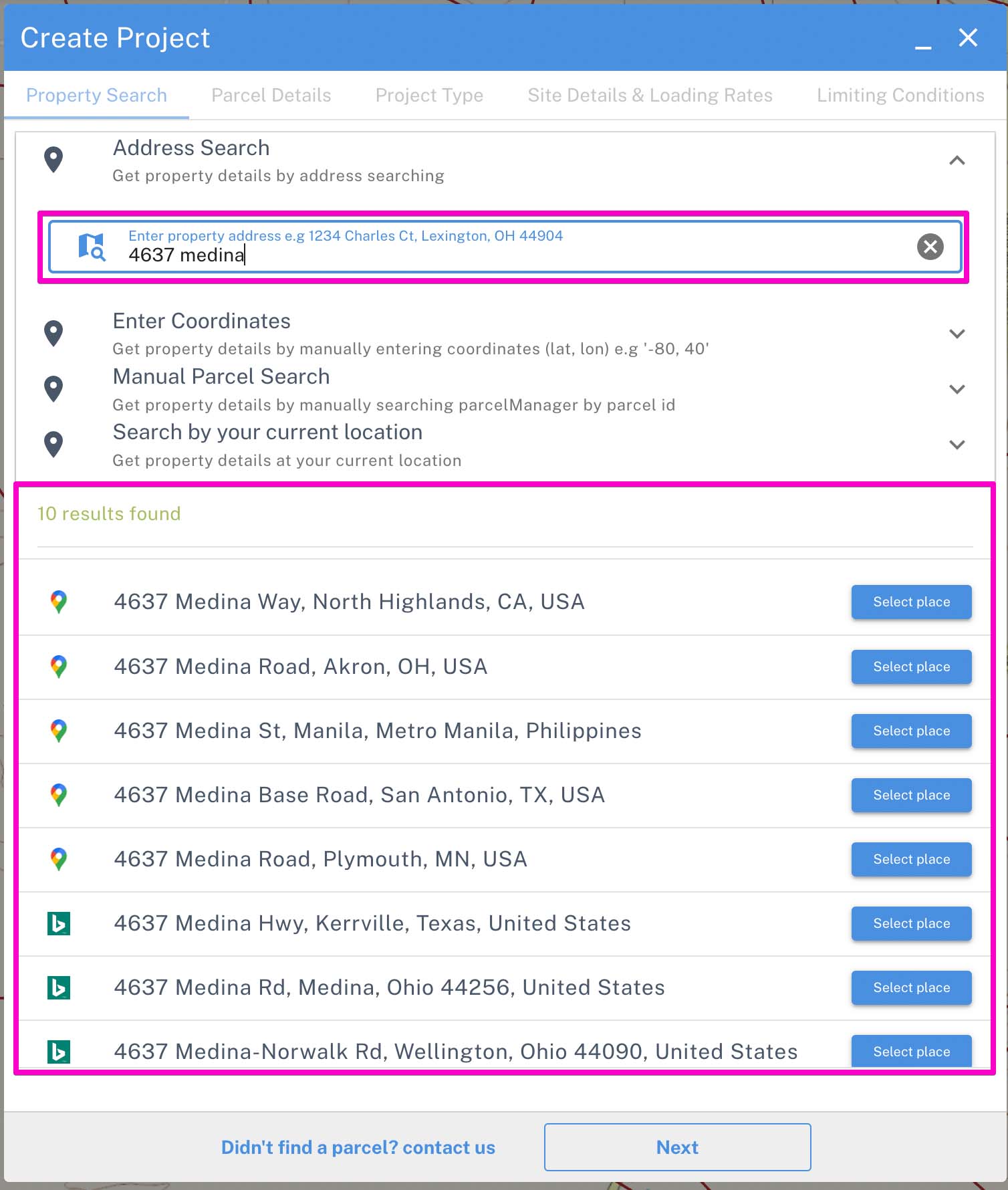
Search By Coordinates
You can enter the latitude and longitudes and get the parcel at those coordinates. This is precise and the response is either a parcel or no parcel. Other coordinate systems are not supported apart from latitude and longitude (WGS84)