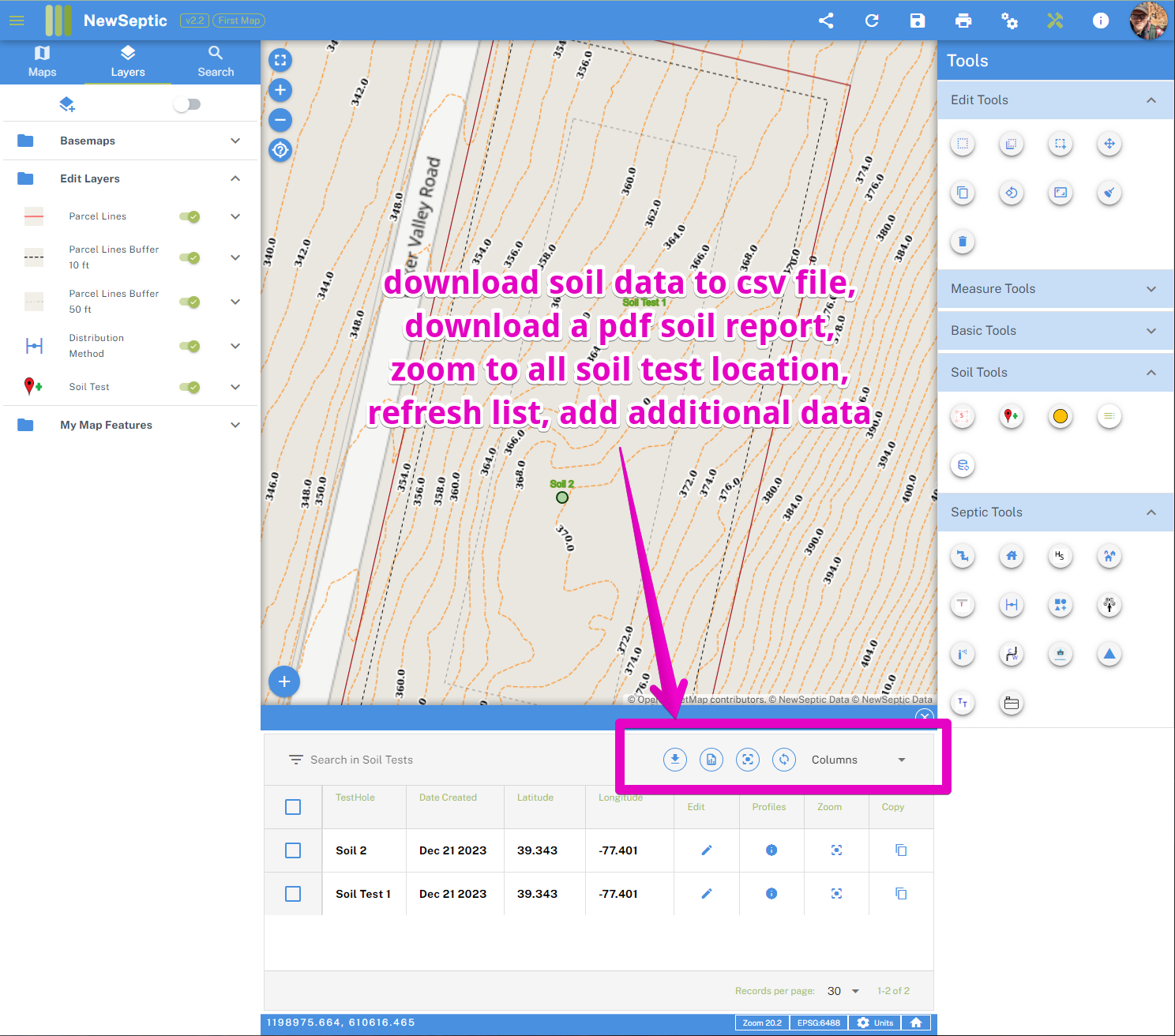Soil Entry Tab
The soil entry tab was built to easily show your soil tests in a table and let you manage each soil test data.
To open the soil entry tab, find the Soil Test List button in the Soil Tools:
TIP
You can click on the soil entry tab button in the right soil tools panel to open and close the panel
The soil test gives you a lot of options for control and reporting tools
Once the soil test list is open, you can view it at the bottom of the map page.
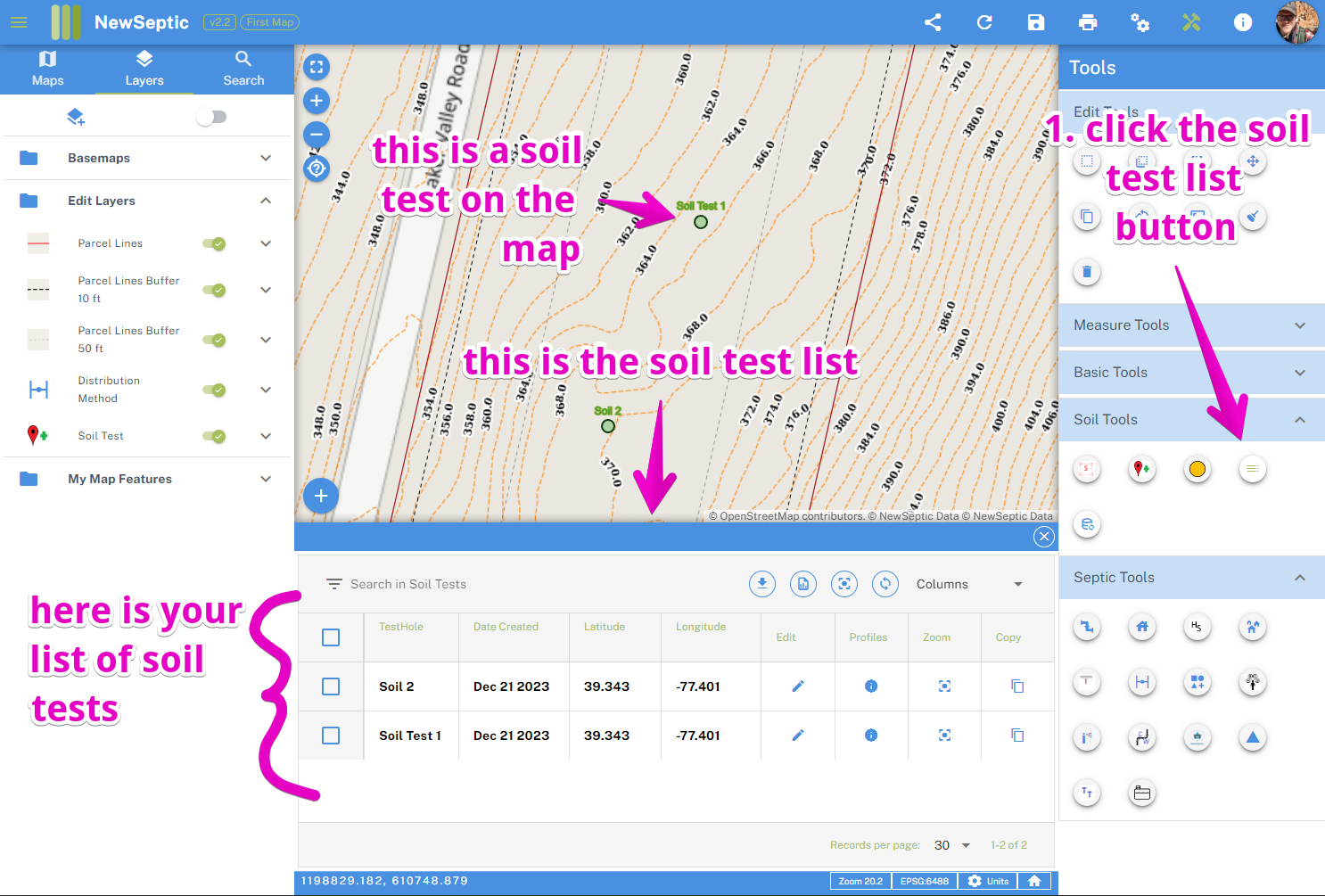
Here you can edit soil test data, generate/edit soil profiles or horizons. Copying the soil test will copy all the soil test data and all horizons to a new instance of a soil test with a prompt so you can name it differently.
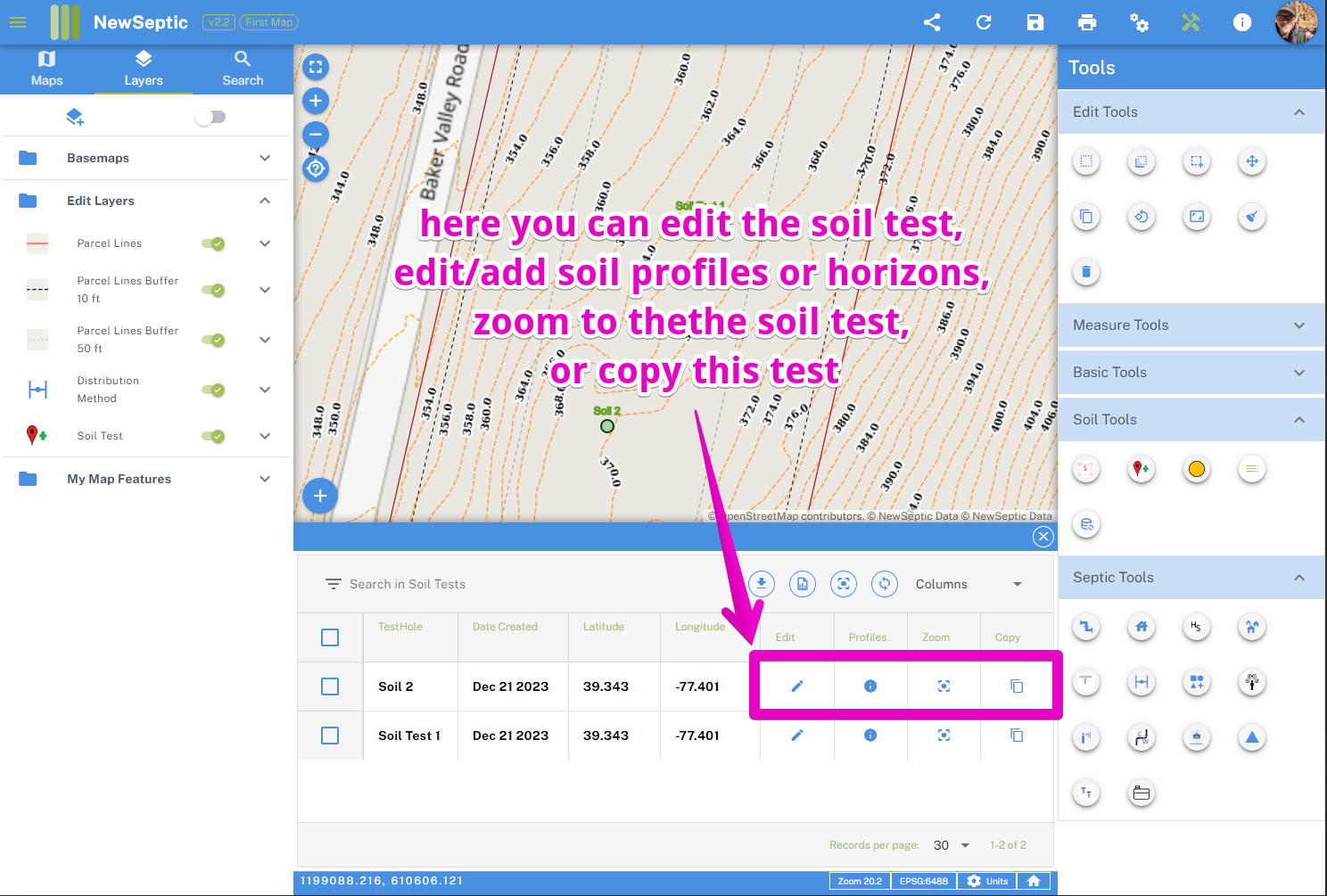
Here you can export soil data as a Comma Separated Value (csv) file, you can generate a pdf report of the soil tests