Septic Spray System Tool 
There are a few regulatory jurisdictions which allow spray irrigation for soil absorption onsite wastewater treatment systems
NewSeptic uses a zone based dialog to add up to 4 spray heads with same spray nozzles to your map at a time. You can add as many zones as you want to your map.
To use the tool, click on the spray tool on the right side panel, then move your cursor to the map and click where you want your spray zone:
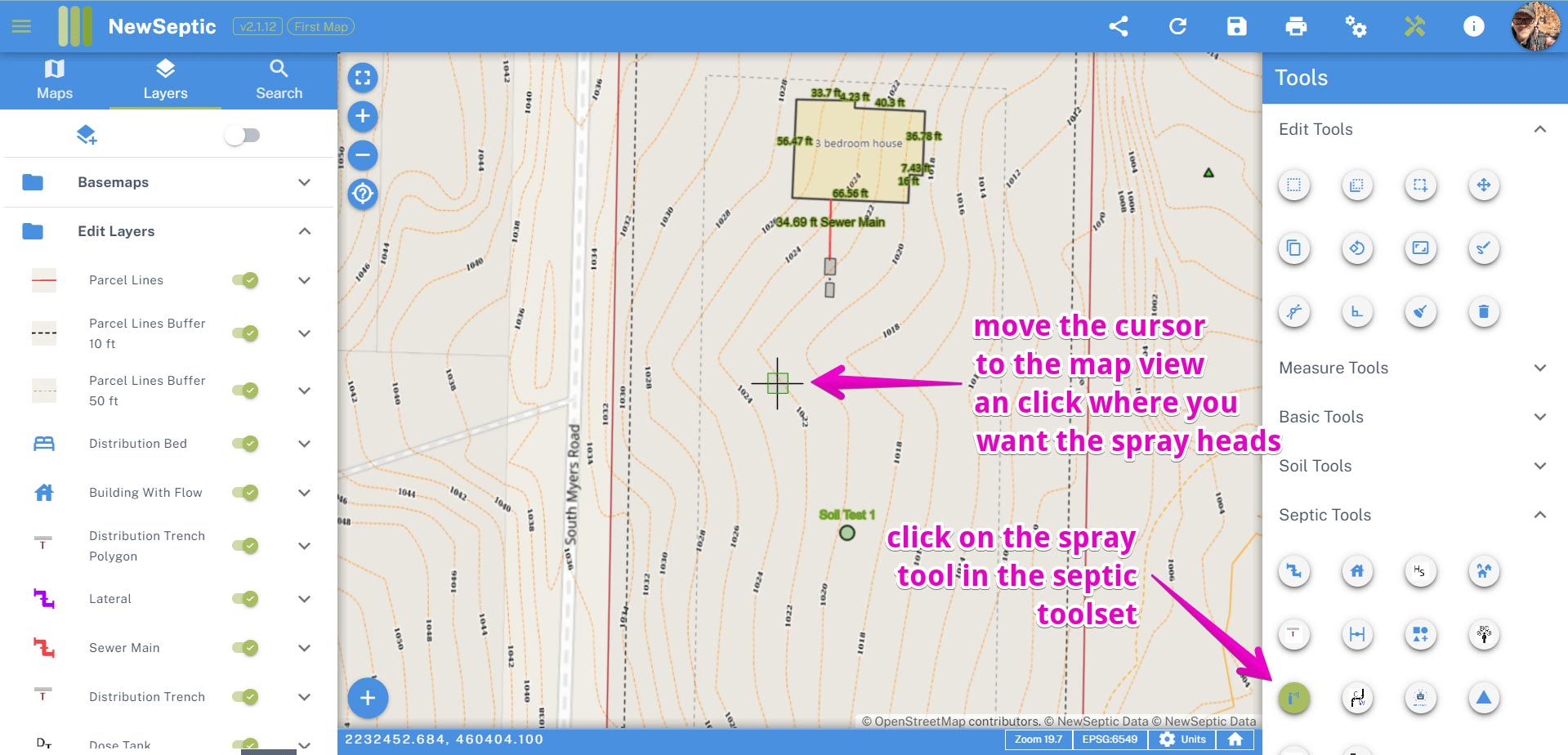
Upon clicking at the location where you want your spray zone, a spray zone dialog window will appear. It should provide an estimate of the required area. This may be total area required and not account for any absorption area already on your map. The estimated absorption area is a calculation of the total flow rate calculated and the local jurisdiction required area. If this is not correct, please contact us
Select a nozzle from the list of nozzles. The nozzle list should be relevant to your local area. We greatly care about the accuracy and relevancy of this list, so please contact us to let us know if we can make this better.
Then you add arcs in the spray head area for up to 4 spray heads at a time
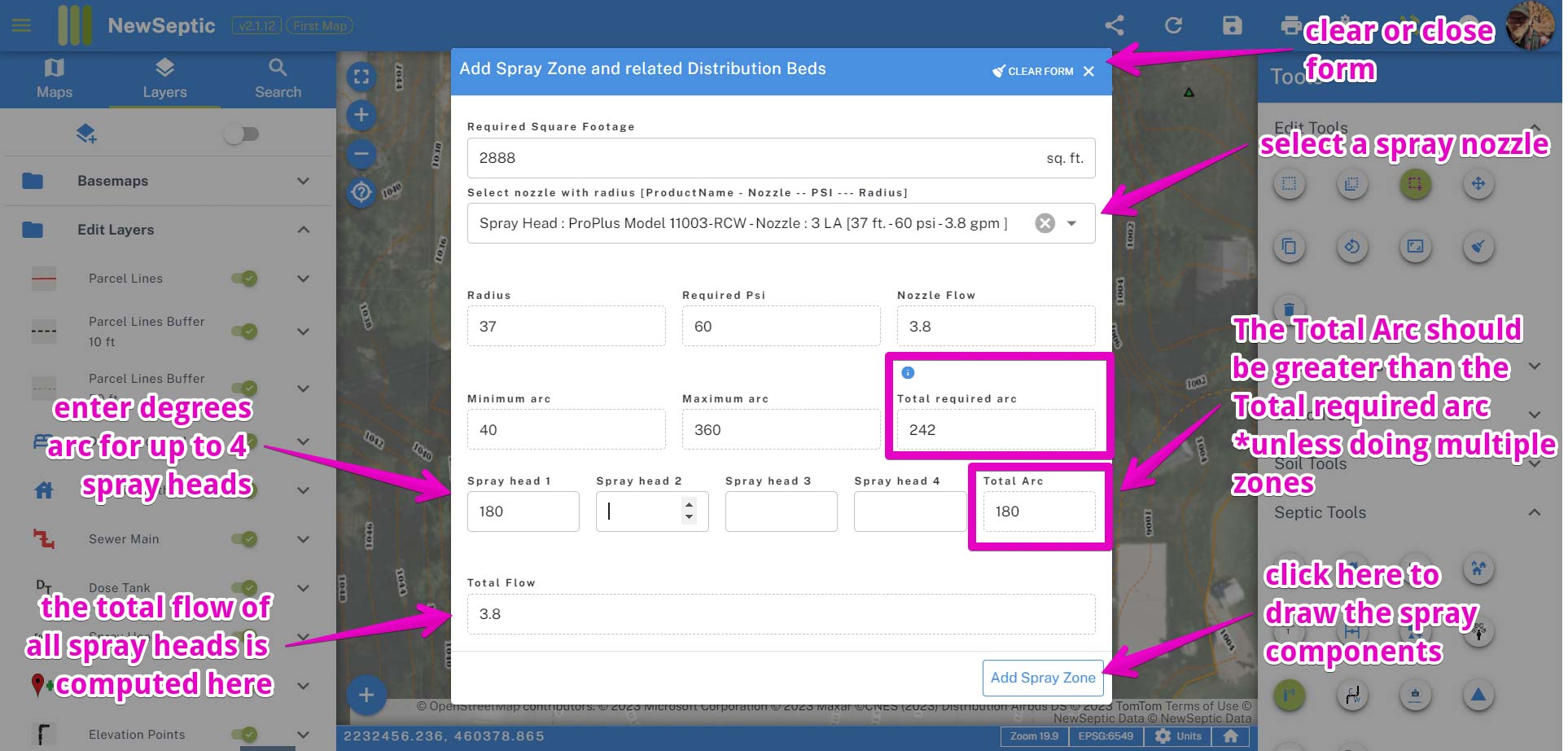
The software will draw your spray head and distribution area component with slight offset between multiple components. It is up to you to use the select and move or rotate tools to get them placed where you want.
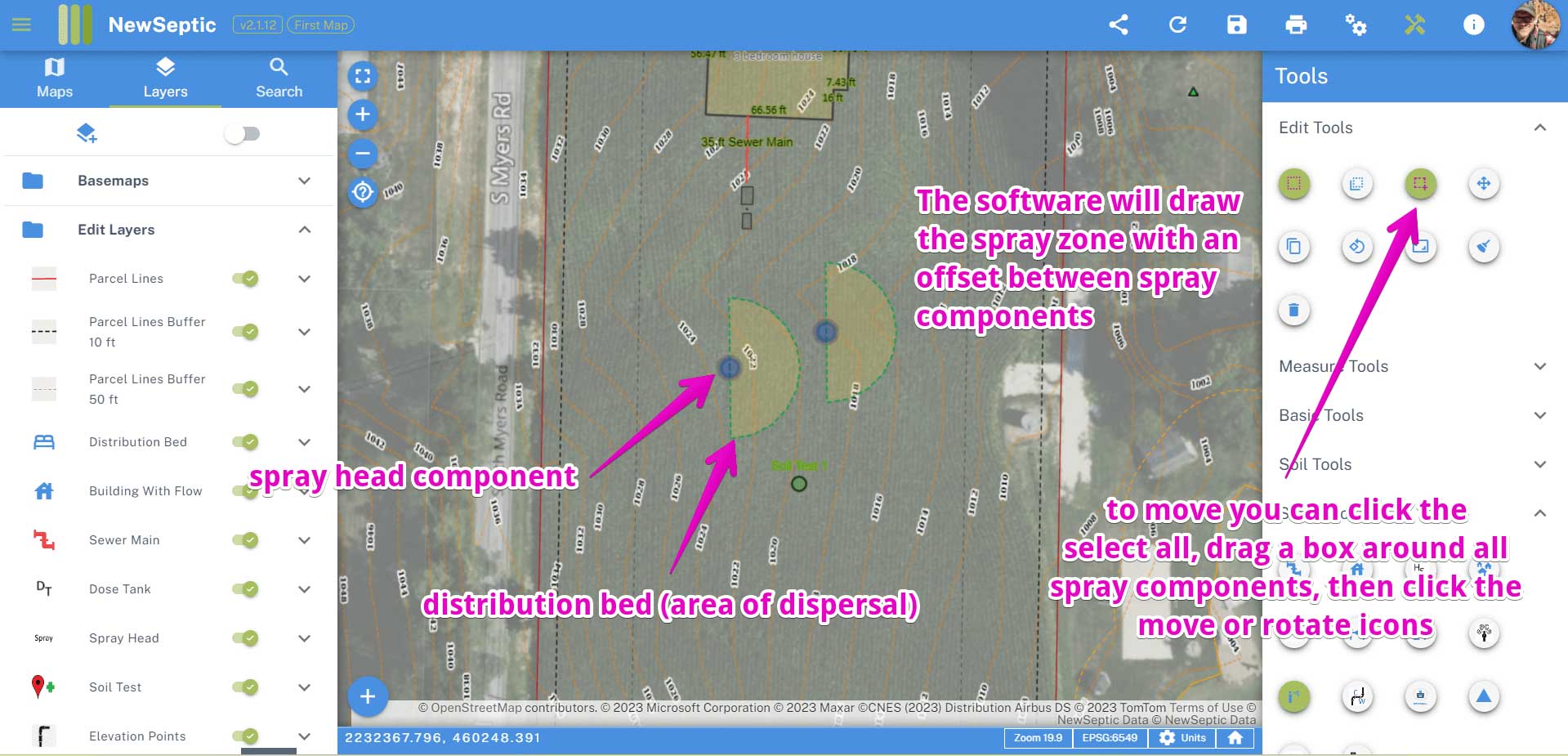
Clearing all Drawn Components
You can ensure all drawings are cleared from a component type by right-clicking over top of the layer on the left tab, then scroll to and click on clear all features.