Dose/Pump Tank Settings
landplan.io offers a set of forms on the Calculator Menu to configure the dose tank settings.
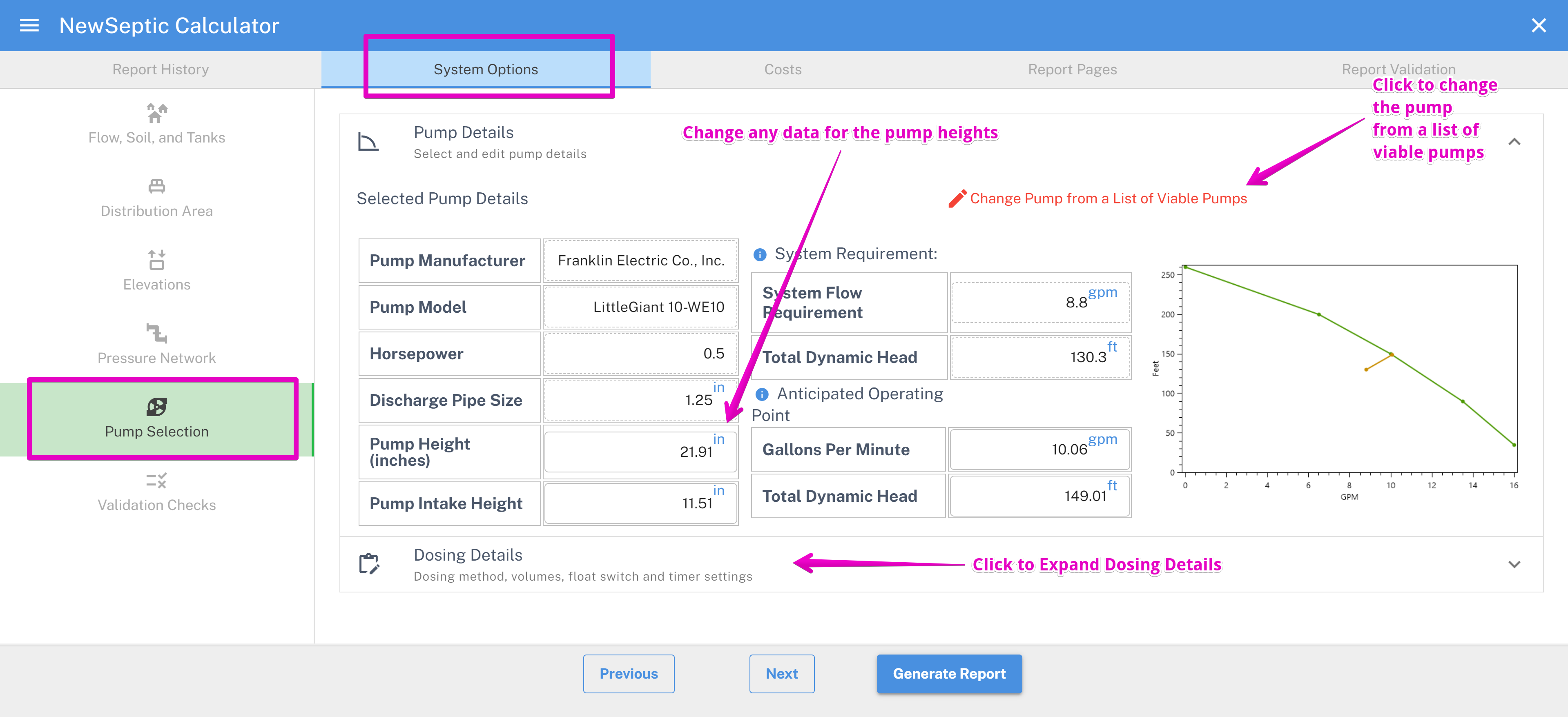
landplan.io uses our dose/pump tank and pump products database to report important properties like Dose/Pump Tank volume per height unit (gallons per inch, or Liters per Centimeter) and Total Volume/capacity; Pump Height and Pump Intake Height
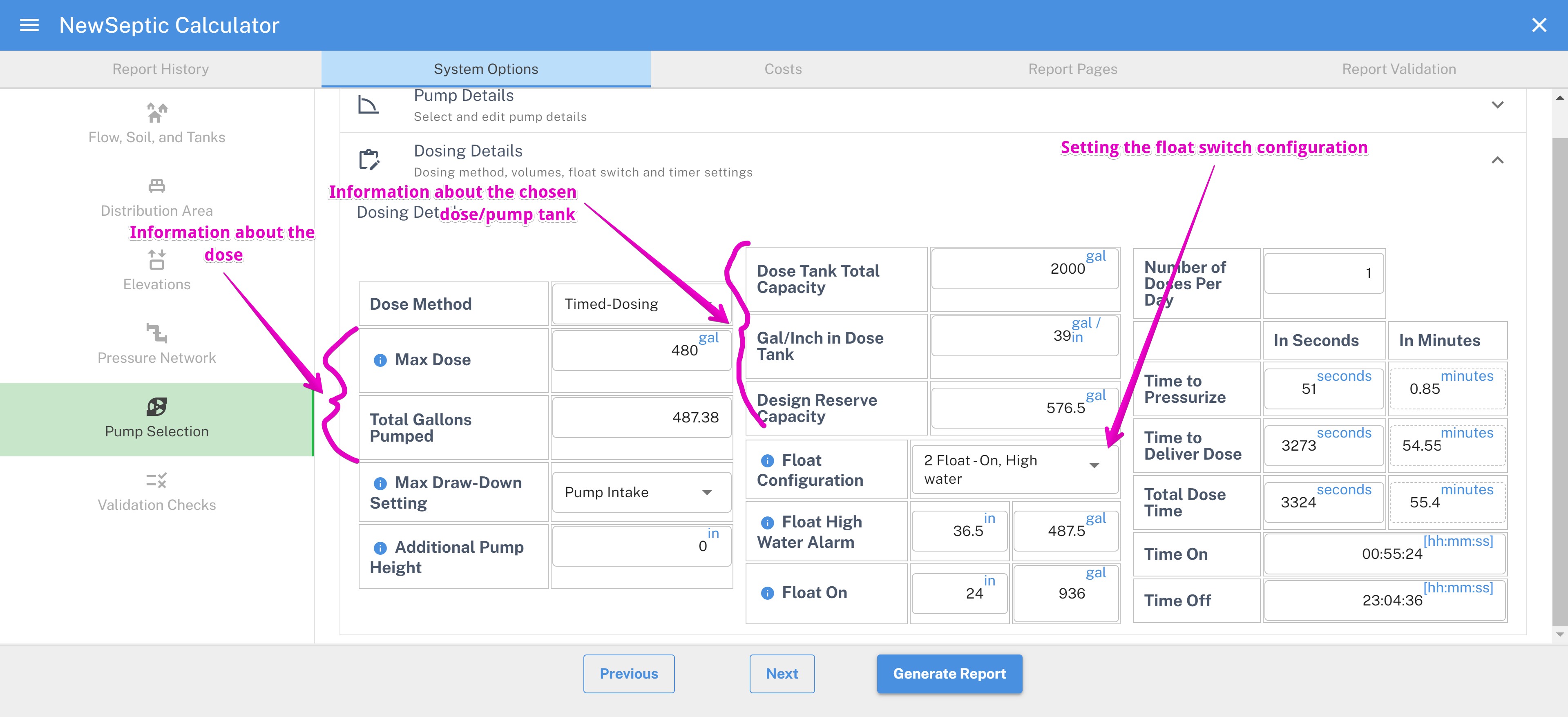
NewSeptic will generate a best fit pump that is based on your set preferences and
The 2 Main Dose Configurations
- Dose Method: Timed-Dosing vs. Demand Dosing
TIP
Timed-Dosing = a control panel is used to meter doses to a drainage/soil absorption field Demand Dosing = the pump turns on anytime a float switch rises
WARNING
If heavy water use in a short amount of time is expected for a project, Timed-Dosing will help spread out surges of water to a soil absorption area throughout the day
- Float Configuration
landplan.io offers 3 different options for float configurations
2 Float - On, High water. This means there are 2 floats in the tank, the first triggers the pump activation or turns the timer on. The second float activates a high water alarm.
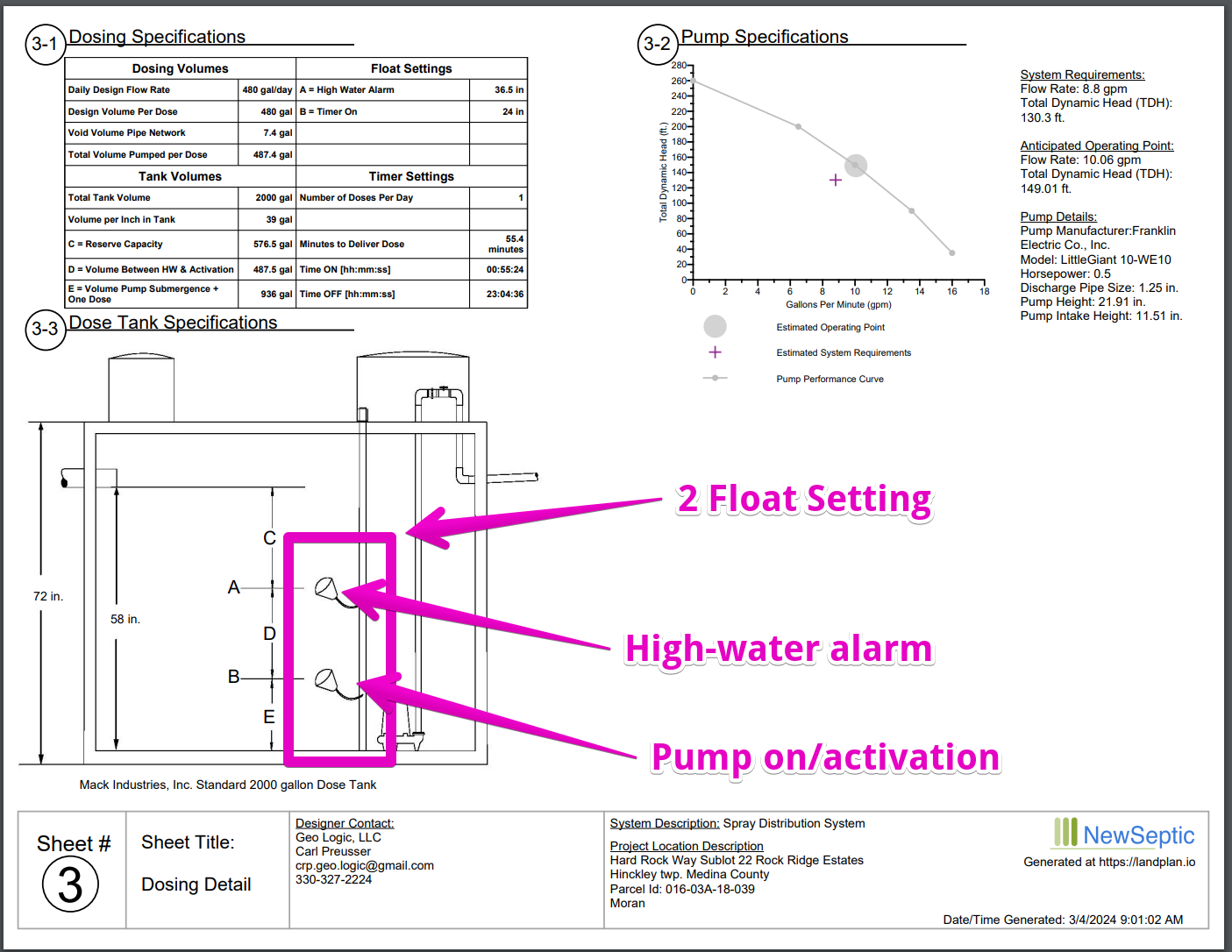
WARNING
A high water alarm means that there is definitely something wrong. The software attempts to use one full dose as the volume above the activation. You can always change the volume for the high water alarm to activate
3 Float - Off, On, High water. This means there are 3 floats in the tank, the first shuts off the pump activation or turns the timer off. The second triggers the pump activation or turns the timer on. The third float activates a high water alarm.
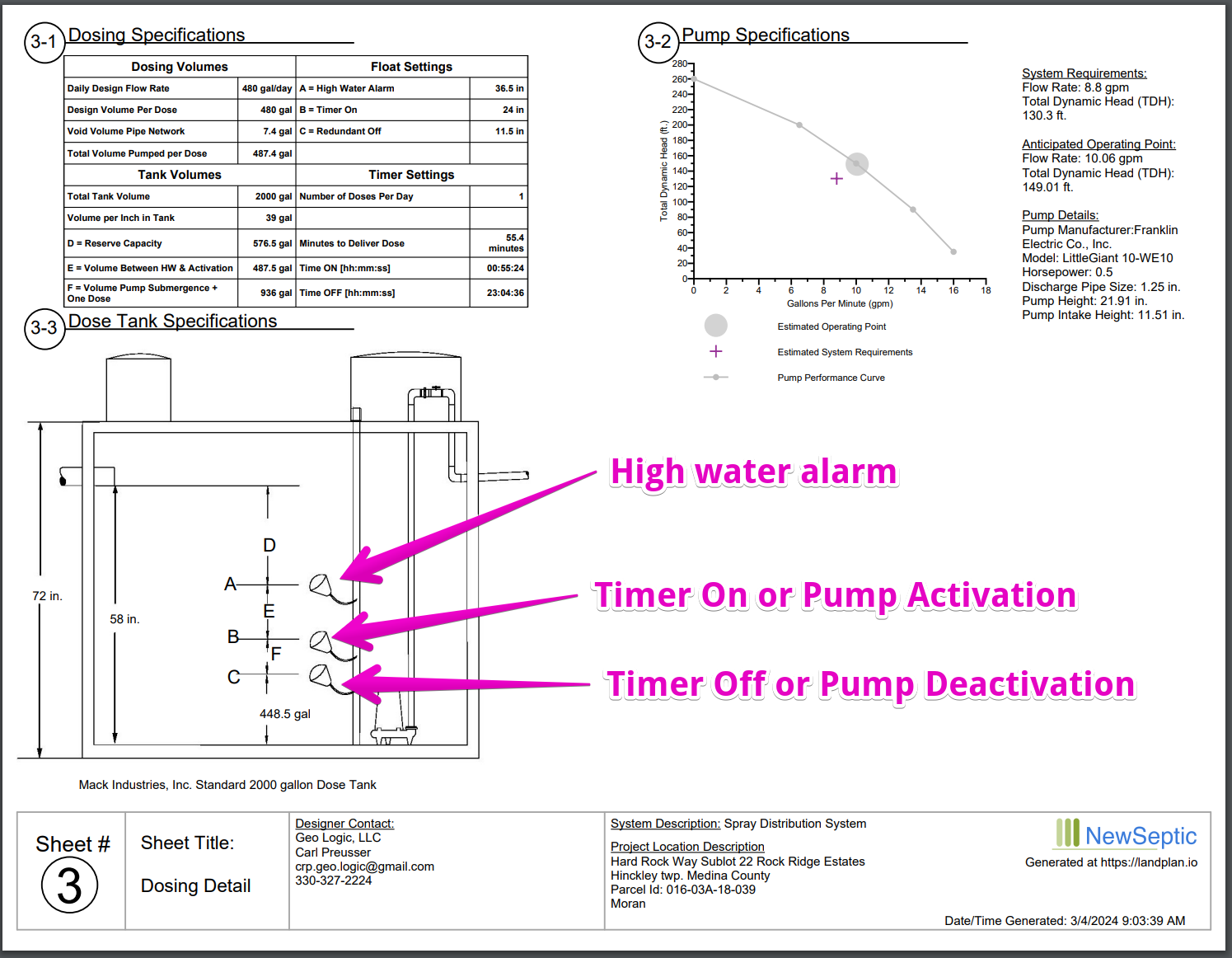
4 Float - Off, On, High water, Timer Override. This means there are 4 floats in the tank, the first shuts off the pump activation or turns the timer off. The second triggers the pump activation or turns the timer on. The third float activates a high water alarm, and the fourth will override the timer off or pump deactivation.
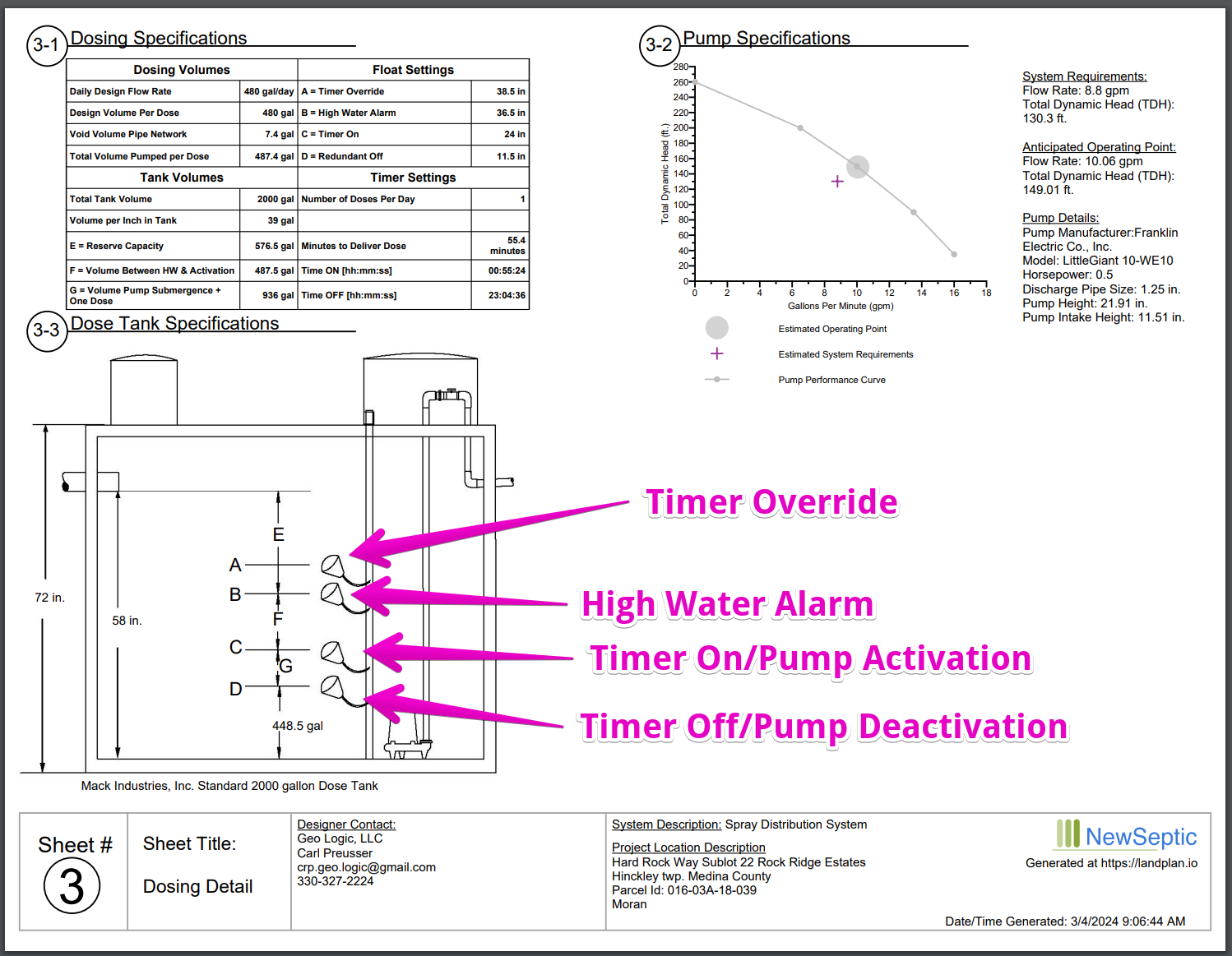
Max Draw-Down
landplan.io offers control on the max draw-down height. This is the minimum height/volume of liquid in the tank present at all times. We treat offer a few settings for this number.
You can toggle the Max Draw-Down Setting drop down to the following:
Pump Submergence = The max draw-down volume completely covers the pump height (you can set the pump height in the Pump Details section)
Pump Intake = the max draw-down volume covers the pump intake height. The pump intake varies for different pumps and sometimes this information is not provided by the manufacturer
None = the max draw-down volume is set to zero!
WARNING
There are different opinions from different manufacturers on if the pump requires complete submergence. Check with your pump manufacturer to verify you are using the correct setting
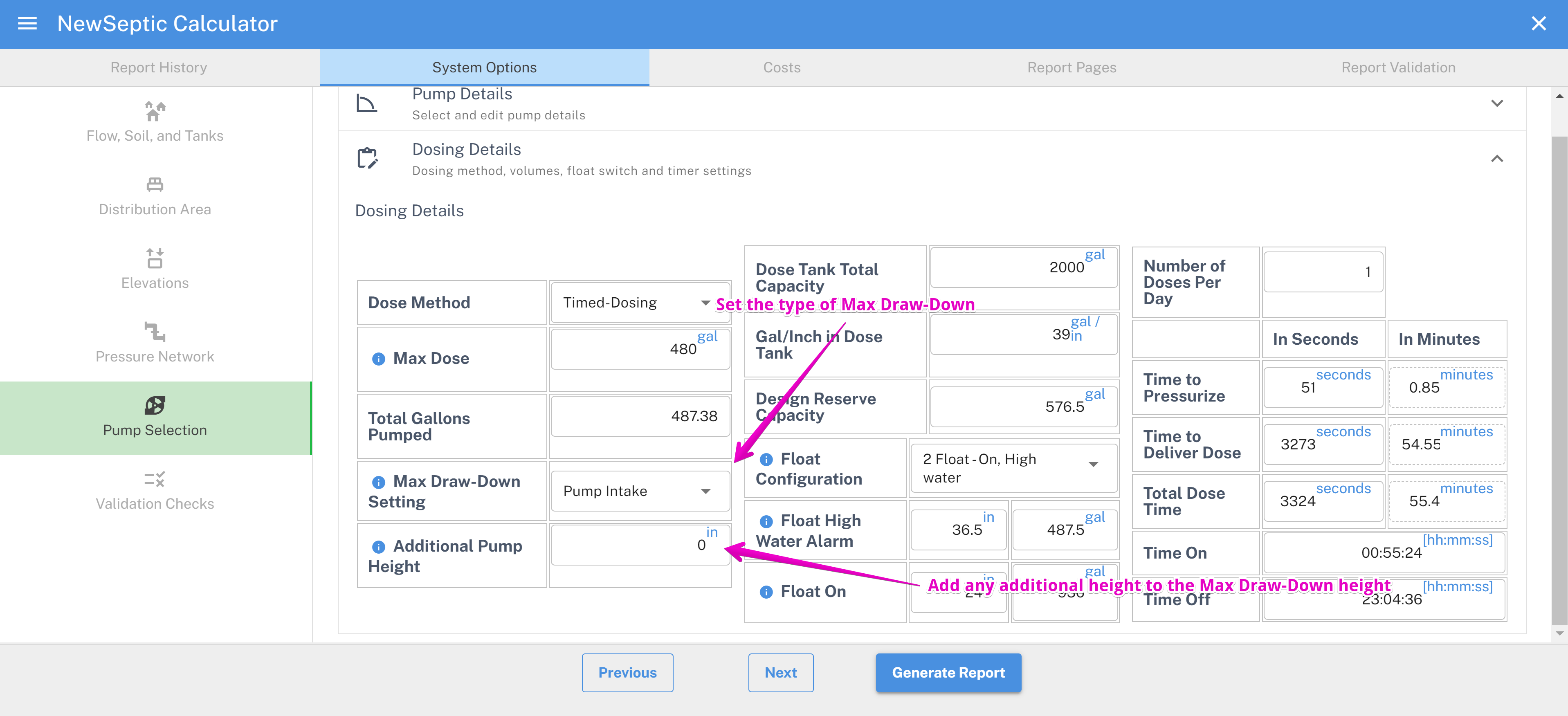
You can also add additional height to the max draw-down calculation. For example, if the pump is placed on a concrete pedestal, this height should be added to the overall max draw-down height/volume calculation.
All of these computations are an attempt to estimate a good dosing schedule for the system. It is recommended to take good baseline measurements and adjust to real-world scenarios.