Component Properties
On the map, certain drawn features have Component Properties. Component Properties are localized lists of data set/collected. The data is stored when you save the map. See how the map saves data for more information.
Component Property data is visible on the left panel when a component is just finished being drawn. Also, you can click on the Select Tool, then click on the component to view the Component Properties window.
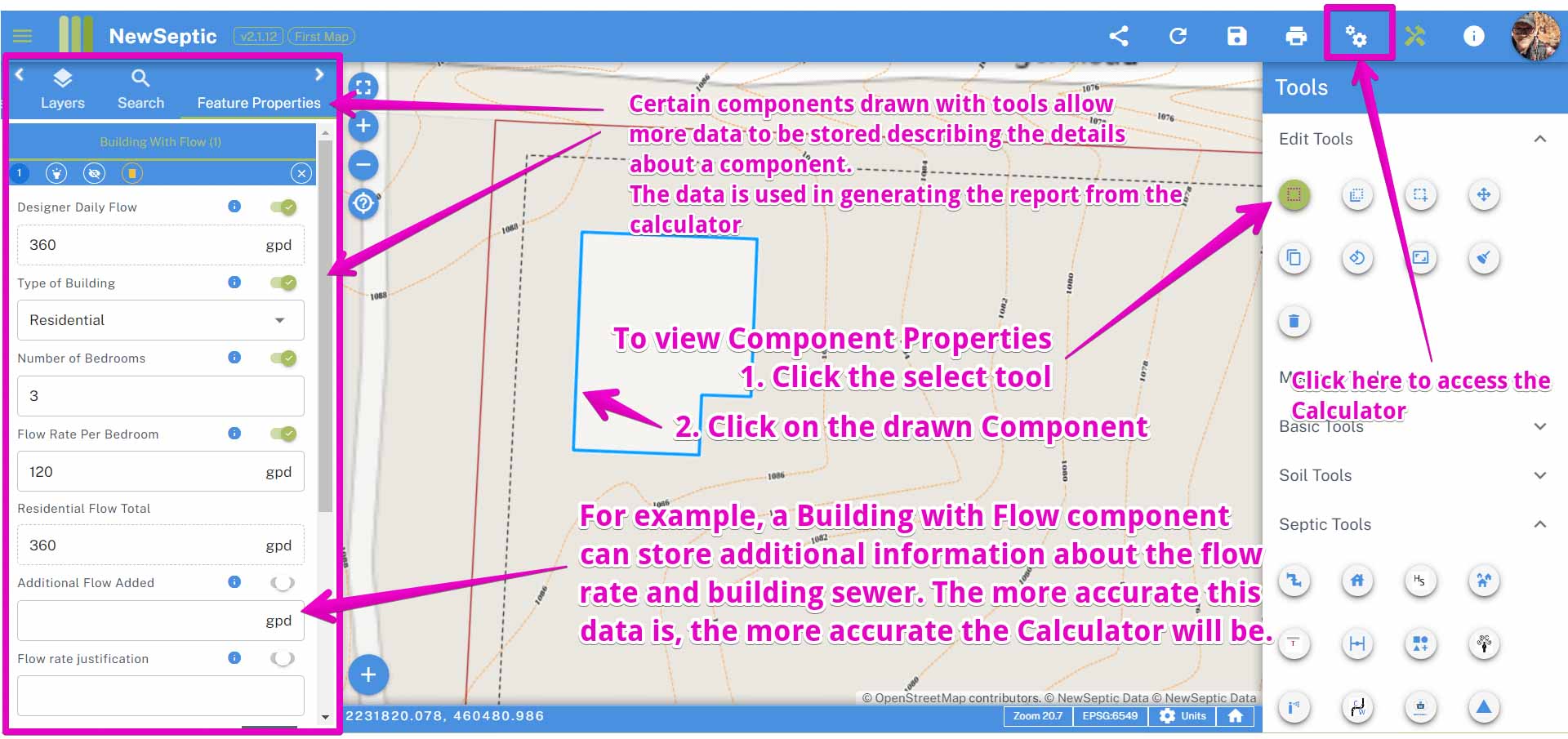
It is possible to save default values for some Component Properties:
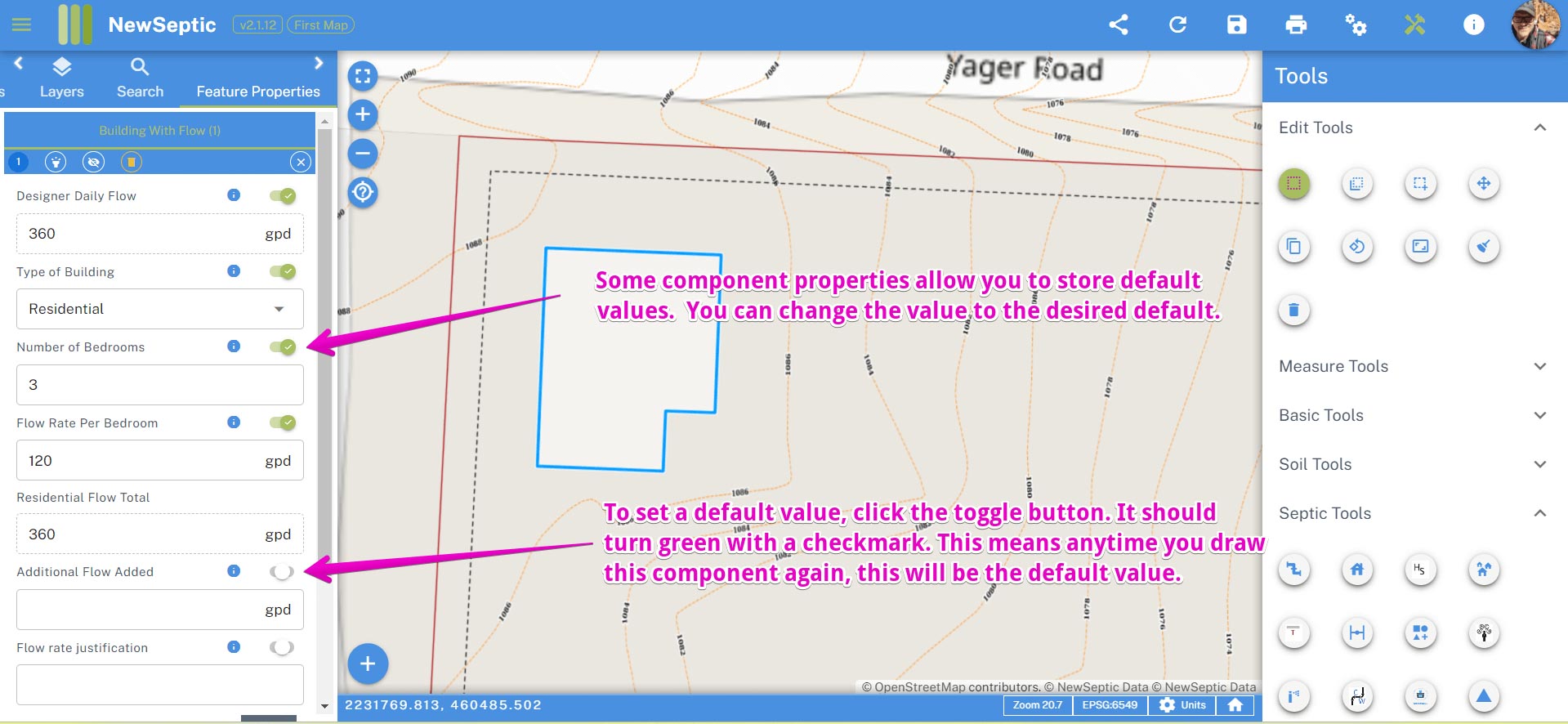
landplan.io creates a default list of Component Properties per State. It is also possible to set a more specific list on a County to County basis. When you save default values you create a personal copy of those lists.
These lists are based on customer usage and local reporting requirements and can be updated. If you feel that the lists could contain more or fewer data, please contact us